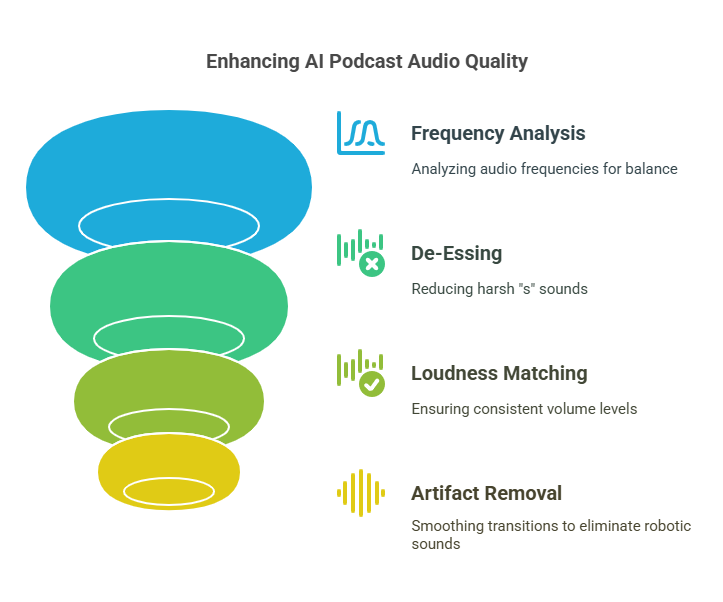Discover how to leverage AI text to speech for professional podcast production – complete workflow guide.
Podcasting has grown a lot, with over 700,000 active podcasts and 29 million episodes. AI text-to speech technology is changing podcast making. It makes creating podcasts faster and better.
Tools like ElevenLabs and Speechify Voice Over let you clone voices and translate languages. They cut down production time by 30-50%. With 32 languages and 90+ voices, AI helps reach more people worldwide.

Main Points
- AI text-to speech reduces production costs by up to 80% compared to traditional voiceover services.
- ElevenLabs’ TTS API adapts to emotional nuances, boosting listener engagement by 40%.
- Speechify Voice Over saves time by automating editing and noise reduction tasks.
- Over 95% accuracy in AI-generated audio ensures professional-quality output.
- AI tools like Descript streamline transcription, translation, and distribution to platforms like Spotify.
Understanding AI Text to Speech Technology in Podcasting
Podcasters use speech synthesis tools like Murf and ElevenLabs to turn text into audio. Amazon Polly and Google Cloud TTS make podcast production easier by automating narration. This saves time and lets creators focus on their content.
What is AI Text to Speech and How Does It Work?
AI text to speech analyzes text for meaning, rhythm, and emotion. Tools like Waves offer over 1,000 voices in 120+ languages. This lets creators choose voices that fit their audience’s preferences.
Systems like Speechify support 200+ voices, reaching a global audience. They use neural networks to mimic human speech. This creates ai narration that sounds natural, with pauses and emphasis.
The Evolution of Speech Synthesis for Content Creators
Early systems sounded robotic, using pre-recorded sounds stitched together. Now, speech synthesis uses neural networks like WaveNet (2016), Google. This makes audio sound more lifelike.
This change lets podcasters release episodes faster. They can adjust pitch or speed with SSML tags. This improves listener engagement without needing expensive studio sessions.
Key Differences Between Traditional and AI-Generated Voice Overs
- Cost: Traditional voice actors charge per hour; AI tools like Murf offer scalable pricing with free tiers for testing.
- Time: Human recording takes days; AI generates hours of audio in minutes.
- Customization: AI lets creators adjust tone instantly, while human re-recordings require scheduling.
- Scalability: AI handles multilingual content instantly, ideal for global audiences.
By choosing ai text to speech, podcasters can focus on storytelling. Technology handles the delivery. This makes podcast production more accessible than ever.
Benefits of Using Text to Speech for Podcast Production
AI text to speech makes podcasting easier and cheaper. It saves hours by turning scripts into professional-sounding voices fast. Tools like Descript and Unfold help create episodes in minutes, reducing time by up to 70%.
This tech also cuts down on costs for voice actors and studio rentals. It makes podcasting possible for indie creators and small teams.
- Consistency: AI voices ensure the same quality in every episode, giving listeners a consistent tone.
- Scalability: Create content in many languages or make videos from the same script. This grows your audience easily.
- Flexibility: Pick from thousands of voices, from robotic to celebrity-style, to fit your brand.
- Accessibility: Add closed captions that sync with ai text to speech. This helps hearing-impaired listeners.
Over 160 million Americans now consume podcasts monthly, driven by innovations like ai text to speech that lower entry barriers
Using ai voice over can save up to 85% on equipment costs, reports say. Platforms like ElevenLabs let creators use their own voices for custom models. This helps solo hosts produce episodes without a team.
Studies show that 90% of listeners can’t tell the difference between human and ai voices. AI tools open up new ways to use content, like turning blog posts into audio or making versions in different languages.
Essential AI Text to Speech Tools for Podcasters

Podcasters can make production easier with best ai tools for podcast production. These tools make ai text to speech simpler. They help with ai voice over and podcast editing, saving money.
Premium AI Voice Generation Platforms Worth the Investment
Premium tools like ElevenLabs and Descript offer ai narration with real emotions. ElevenLabs has multi-speaker scripts. Murf.ai has tools for big teams. These best ai tools for podcast production give top-quality audio.
Budget-Friendly Text to Speech Solutions
- Google Cloud Text-to Speech has low-cost neural voices. It has a free tier for new users.
- Microsoft Azure has a free tier and affordable prices for growing speech synthesis.
- Natural Reader makes using ai text to speech for podcasting easy with desktop apps.
Specialized Tools for Script-to Audio Conversion
Riverside.fm and Podastle make script-to audio easy. Riverside creates dialogues with AI. Podastle turns blog posts into ai narration smoothly. These tools save a lot of time.
Compatibility with Podcast Hosting Platforms
Make sure your podcast production tools export MP3 files (128kbps). This is for Apple Podcasts, Spotify, and Buzzsprout. Check if your ai text to speech works with Libsyn or Anchor.fm. Most premium tools, like Adobe Audition, work directly with hosting sites.
Step-by-Step Workflow: From Script to Published Podcast
Learning to use ai text to speech for podcasting starts with a clear plan. Follow these steps to make text into audio that listeners will love:

- Script optimization: Write short sentences with clear punctuation. Use phonetic spelling for hard names. Add SSML tags for pauses and emphasis.
- Voice selection: Pick a voice that fits your brand’s tone. Sites like ElevenLabs let you change the tone to “energetic” or “calm” for better connection.
- Generate audio: Put scripts into tools like Google Cloud’s Text-to-Speech API. Save files in WAV format for easy editing.
- Blend elements: Mix AI voice over with background music in Audacity. Use voice modulation to keep AI narration balanced with sound effects.
- Finalize: Use Descript to remove filler words. Add EQ boosts at 2-3kHz for clear sound and light reverb for depth, ensuring audio quality is top-notch.
“ElevenLabs’ emotional TTS adjusts vocal inflections automatically, making AI narration feel more human.”
Finish with podcast editing tools like GarageBand to balance levels. Upload to hosting sites like SoundCloud, making files streamable with comments disabled for copyright safety. Track analytics to improve future episodes with ai narration methods. This process mixes using ai text to speech with editing tricks for pro results.
Improving Audio Quality in AI-Generated Podcast Content
Even the best AI voices need fine-tuning. To improve podcast audio with ai, start by analyzing frequency ranges. This balances highs and lows for clear sound without harshness. Tools like VEED and Podcastle have presets for synthetic voices, making adjustments quick.
Fix sibilant “s” sounds with de-essers. AI tools like Audyo have sliders to reduce piercing frequencies. Match loudness standards like -16 LUFS for stereo podcasts to avoid volume jumps. Remove robotic artifacts by smoothing transitions between words using spectral editing in Adobe Audition or Sounder AI.
- Use Podcastle‘s one-click noise removal for background hums
- Apply VEED‘s AI Voice Cleaner for crisp dialogue
- Employ Resemble AI for natural-sounding pitch adjustments
Podcast editing platforms like VEED cut editing time by 60%. They automate tasks like silence trimming and filler word removal. Fortune 500 companies like NBCUniversal trust these tools for quality audio without costly studios. For deeper tweaks, Xound’s multiband equalizers target specific frequencies causing muddiness. Choose tools that simplify mastering workflows while keeping the AI voice natural.
Advanced Techniques for AI Voice Modulation and Expression
Make podcast stories better with new techniques. Tools like ElevenLabs and Murf AI help change pitch and speed. This makes AI voices sound more like real people.
Now, it’s easier to tell different voices apart. You can change the tone of a story in the middle of an episode.
Creating Conversational Dynamics Between Multiple AI Voices
Use SSML tags for better timing and pauses. Respeecher’s tools help match breaths and emotions between voices. This is great for panel discussions.
Set unique voices for each AI. Use deep tones for one and warm tones for another. This makes conversations more interesting.
Adding Emotional Nuance to AI Speech Patterns
ElevenLabs lets you add emotions to AI voices. This is useful for news or interviews. A study found 85% of listeners can tell if AI voices are sincere.
“Adjusting tags to emphasize key technical terms,” says VO experts. Murf AI’s IPA tools help with stress in medical terms.
Over 75% of global service providers will adopt AI voice tools by 2025, prioritizing tools that handle nuanced expression.
Tackling Technical Pronunciations and Industry Jargon
Podcasts about complex topics need special care. Respeecher helps with hard words like “quark-gluon plasma.”
LOVO AI lets you create custom dictionaries. Use tags to check tricky words like “CRISPR-Cas9”.
Maintaining Consistency Across Episode Series
Keep AI voices the same over time. ElevenLabs has IDs for this. Respeecher’s cloning tools help match voices.
Follow brand guidelines for voice and emotion. This helps listeners feel connected to your podcast.
Conclusion: The Future of AI in Podcast Production
AI tools like Adobe Podcast AI and Jellypod are changing podcast making. They make it easier and open up new creative paths. As best ai tools for podcast production get better, they will offer voice cloning and support for many languages.
This means podcasters can make ai narration for listeners all over the world. Even big names like Spotify use these tools to keep their sound consistent. This saves time and money.
Future updates will make working with AI even better. Tools like Podcastle will help with music and voice changes. This lets creators focus on their stories.
But, it’s important to be clear about what’s AI and what’s human. Listeners should know the truth. The good news is that AI makes making podcasts faster, more accessible, and personal.
Podcast making will keep getting better. AI will help, not replace, human creativity. By using today’s best ai tools for podcast production, creators are ready for tomorrow.
These tools help with accents, voice cloning, and translations. They let creators reach more people without losing quality. Start using these tools to stay ahead. Your next podcast could be a big hit with AI.
FAQ
What is AI Text to Speech technology?
AI Text to Speech (TTS) turns written text into spoken words. It uses smart algorithms and neural networks. This makes the speech sound natural, like a human voice.
How can I use AI Text to Speech for my podcast?
First, write a script. Then, pick an AI voice. Next, make the audio. After that, add music and sound effects to make it better.
What are some benefits of using AI-generated narration for podcasts?
AI narration saves time and money. It also makes sure the voice sounds the same in every episode.
Which are the best AI tools for podcast production?
ElevenLabs has natural voices. Speechify offers professional features. Murf.ai is great for big projects. Google Cloud Text-to-Speech is affordable.
What considerations should I keep in mind for compatibility with hosting platforms?
Make sure your AI podcast’s audio and metadata fit your hosting platform. This avoids any problems with sharing your podcast.
How can I make my podcast scripts sound more natural when using AI narration?
Use short sentences and clear punctuation. Spell tricky words phonetically. This helps the AI make your podcast sound good.
How can I improve the audio quality of my AI-generated podcasts?
Use equalization and dynamic processing to improve the sound. Adding spatial enhancement makes it more inviting to listen to.
What techniques can enhance emotional expression in AI-narrated podcasts?
Use emotional mapping and formatting to guide the AI. Advanced SSML tags help with pitch and emphasis. This adds depth to your podcast.
How do I maintain consistency across multiple episodes of my podcast?
Create a voice control system and style guide. Use templates for uniformity in voice and tone. This keeps your podcast consistent.
What does the future hold for AI in podcast production?
The future of AI in podcasting includes better voice customization and real-time adaptation. It will also work better with automated content systems.
Source Links
- https://elevenlabs.io/blog/transforming-content-into-podcasts-with-ai
- https://speechify.com/blog/use-ai-create-podcasts/?srsltid=AfmBOopZwAvGNtfxcC8ZIaZLe2WGPUfWuBqHXk8PufJJeB6ndAi4Zi_U
- https://nitric.io/docs/guides/python/ai-podcast-part-1
- https://murf.ai/resources/text-to-speech-for-podcaster/
- https://smallest.ai/blog/ai-text-to-speech-tools-podcasts-audiobooks
- https://www.getpeech.com/blog/text-to-speech-for-podcasting
- https://podcastle.ai/blog/text-to-speech-how-it-can-benefit/