
Discover how AI text to speech for Instagram can transform your Reels content. Learn simple tools and tips to create voiceovers that help your videos reach more people.
Let’s face it – Instagram Reels without good audio are like watching TV with the sound off. You might stick around for a few seconds, but you’ll probably keep scrolling. That’s where AI text to speech for Instagram comes in handy – it lets you add voice to your videos without needing a fancy microphone or worrying about how you sound.
This guide covers everything you need to know about using AI voices in your Instagram content. We’ll look at Instagram’s free built-in options and other tools that can give your Reels a more professional feel. You’ll learn which tools work best for different budgets and how to use them to make content people actually want to watch.
Whether you’re just starting with Instagram or trying to get more views on your Reels, we’ve broken everything down into simple steps anyone can follow. Ready to make your Reels sound as good as they look? Let’s get started!

Why Voice Matters in Instagram Reels
Think about how you use Instagram. You probably scroll through your feed pretty quickly, right? Videos that grab your attention with both visuals AND sound are the ones that make you stop scrolling. That’s why voice matters so much in Reels.
Instagram has changed a lot over the years. It’s not just about pretty pictures anymore – it’s become much more focused on video and audio content. The app actually favors Reels with good audio in its algorithm. This means videos with engaging voiceovers are more likely to show up on people’s Explore pages and get more views.
Adding a voiceover to your Reels does three important things:
- It makes your content accessible to people who might be hard of hearing (they can read your captions while listening to your voice)
- It keeps people watching longer because they’re getting information through both their eyes and ears
- It makes your content look more professional, even if you’re filming with just your phone
The Instagram Reels text to speech feature has become super popular because it solves a common problem – lots of people hate how their voice sounds recorded or don’t have a quiet place to record.
What is AI Text to Speech?
AI text to speech does exactly what it sounds like – it turns your written words into spoken ones using artificial intelligence. But forget those robot voices from the past – today’s AI voices sound surprisingly human, with natural pauses, emphasis, and even some emotion.
This technology works by studying patterns in how real people talk, then copying those patterns when reading your text. The improvement over the last few years has been huge. Old text-to-speech systems sounded like robots from a cheap sci-fi movie. The newer ones are so good that sometimes it’s tough to tell if it’s a real person or not.
This technology is perfect for making Instagram voice generator content because:
- It’s quick – you just type what you want said and get your voiceover in seconds
- It’s affordable (sometimes even free) compared to hiring someone to record it
- You can pick from different voices and styles to match your content
- If you need to change something, you just edit the text instead of re-recording everything
For busy creators who don’t have time to mess around with recording equipment, AI voices make adding professional sound to Instagram Reels super simple.
Benefits of Using AI Text to Speech for Instagram
Using AI voices for your Instagram content comes with some serious advantages that can save you time and help you reach more people.
Save Time
Recording your own voiceovers takes forever. You need to find a quiet place, probably record multiple takes, edit out mistakes, and then sync everything with your video. With AI voice content creation, you just type what you want the voice to say, pick a voice style, and you’re done. What might take an hour with traditional recording can take literally minutes with AI.
Reach More People
Not everyone can hear well or likes to watch videos with sound on. When you use AI text to speech with captions, you make your content accessible to:
- People with hearing impairments
- People who are watching in noisy places like buses or cafes
- People who keep their phones on silent while scrolling
Plus, adding professional-sounding narration can help keep viewers engaged longer, which helps the Instagram algorithm show your content to more people.
Create Content in Multiple Languages
Want to reach people who speak different languages? AI text to speech tools for social media can generate voiceovers in multiple languages without you needing to speak them. This can open up your content to entirely new audiences across the world.
Sound Professional Without Expensive Equipment
Not everyone has money for professional microphones or soundproof rooms. AI voices give you studio-quality audio without any special equipment. This levels the playing field between big brands and individual creators.
How to Use Instagram’s Native Text to Speech Feature

Instagram has its own built-in AI voiceover for Instagram feature that’s completely free and super easy to use. Here’s how to find and use it:
Step-by-Step Guide
- Start recording or upload your Reel in the Instagram app
- Tap the text icon at the top of the screen to add text to your video
- Type what you want the AI to say
- Tap on the text and select “Text to Speech” from the menu
- Choose from the available voice options (Instagram updates these occasionally)
- Adjust the timing of when the text appears in your video
- Save and continue editing your Reel as usual
That’s it! The AI will read your text aloud as part of your Reel. The whole process takes less than a minute once you get used to it.
Tips for Getting the Best Results
To make Instagram’s native text to speech feature sound better:
- Keep your sentences short and simple – long, complex sentences can sound unnatural
- Use punctuation to control pacing – commas create short pauses, periods create longer ones
- Try different voice options to see which matches your content’s tone
- Use text that sounds conversational rather than formal or technical
- Preview your Reel before posting to make sure the timing works well
While Instagram’s built-in feature is convenient, it does have limitations compared to dedicated AI voice tools. The voice options are limited, and you can’t adjust things like speed or emotion. That’s where third-party tools come in handy.
Best AI Text to Speech Tools for Instagram
While Instagram’s built-in feature works for basic needs, specialized tools offer more options and better quality. Here are some of the best AI voiceover for Instagram tools available right now:
Murf.ai
Murf.ai has really good voices that actually sound like real people. They’ve got about 120 different voices in over 20 languages, and you can change how fast they talk or where they put emphasis. It’s perfect when you need your Instagram videos to sound professional.
The best part? You can add pauses, make certain words stand out, and even add breathing sounds so it doesn’t sound like a robot. You can upload your video right there too, so you can make sure the voice lines up with what’s happening on screen.
Lovo.ai
Lovo.ai focuses on voices that show emotion. Want a voice that sounds excited about your new product? Or maybe a calm voice for your meditation content? They’ve got you covered. It’s great for when you want your videos to have some personality.
They have around 500 different voices, and each one can sound different depending on the mood you’re going for. You can even make a voice that sounds like you, which is super helpful for keeping your brand consistent when you sometimes narrate yourself and sometimes need AI help.
Speechify
Speechify was first made to help people who struggle with reading. Because of this, their voices are really clear and easy to understand – no weird robot pronunciations.
The app is super simple to use even if you’re not good with technology. They even have some famous voices like Gwyneth Paltrow and Snoop Dogg (though you have to pay extra for these). If you want something easy that still sounds good, Speechify works great.
VoiceOverMaker.io
VoiceOverMaker.io won’t break the bank but still gives you decent quality voices. It’s really straightforward – you type what you want the voice to say, pick which voice you want, and download the audio to add to your Instagram Reels.
It doesn’t have all the bells and whistles that more expensive tools have, but it gets the job done without any fuss. This makes it great if you’re new to Instagram or don’t have much money to spend on creator tools.
Fliki.ai
Fliki.ai is unique because it combines text-to-speech with video creation. You can write your script, select a voice, and the platform helps you create the entire video with matching visuals.
This all-in-one approach is great for creators who want to streamline their workflow. The platform also offers natural-sounding voices with good emotional range and multilingual support.
Advanced Tips for AI Voiceovers on Instagram
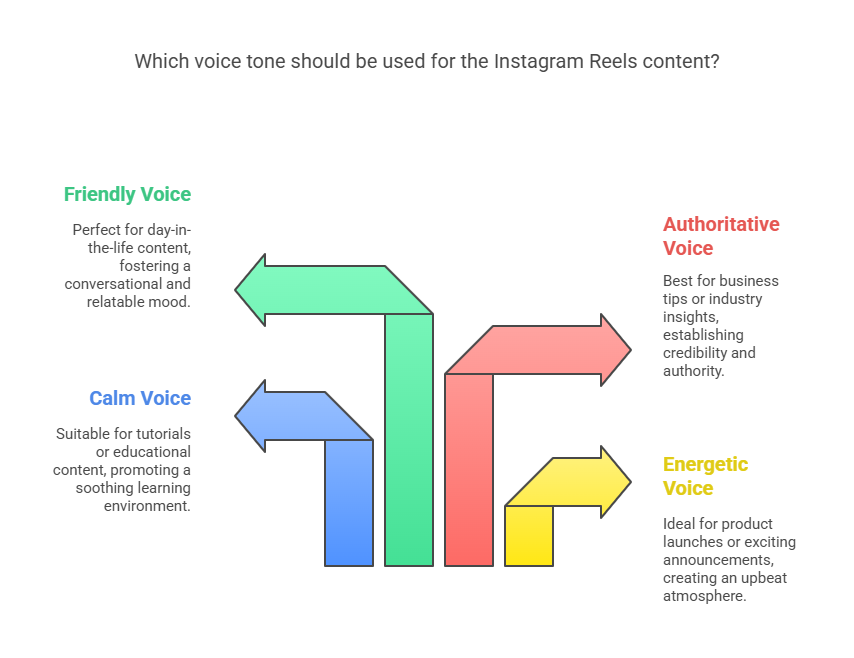
Once you’ve got the basics down, these strategies will help take your Instagram Reels audio tips to the next level:
Match Voice Tone to Content Type
Different content calls for different voice styles:
- Use energetic, upbeat voices for product launches or exciting announcements
- Choose calm, soothing voices for tutorials or educational content
- Pick authoritative voices for business tips or industry insights
- Try friendly, conversational voices for day-in-the-life content
The voice you choose should match the mood of your video. This creates a more cohesive viewing experience that feels intentional rather than random.
Balance Background Music and Voice
Getting the mix right between background music and your AI voiceover is crucial:
- Choose music that complements but doesn’t compete with your voice
- Lower the music volume during voiceover sections (aim for the music to be about 20-30% of the voice volume)
- Use instrumental tracks rather than songs with lyrics when possible
- Consider using dynamic music that has natural quiet sections for your voiceover
The right balance makes your Reel feel professionally produced without requiring advanced audio editing skills. Learn more about balancing audio elements in content creation.
Sync Text Captions with Voiceover
When your on-screen text matches your AI voiceover:
- Viewers retain information better (they’re seeing and hearing the same thing)
- Your content becomes more accessible
- People can still follow along even in noisy environments
Try using text animations that reveal words as they’re spoken for an extra professional touch. This technique is particularly effective for tutorials or step-by-step content.
Experiment with Accents for Targeted Content
If you’re targeting specific regional audiences, using AI voices with matching accents can create a stronger connection:
- British accents for UK-targeted fashion content
- Australian accents for travel content about Australia
- Regional American accents for location-specific marketing
Just be sure to use accents respectfully and appropriately – avoid stereotypes or exaggerations that might come across as insensitive.
Real-World Use Cases
AI text to speech for Instagram isn’t just a theoretical tool – many creators and brands are already using it effectively. Here are some practical uses that are working right now:
Beauty Influencers
Beauty creators often need their hands free to demonstrate products, making it difficult to narrate while filming. AI voiceovers solve this problem perfectly. They can record themselves doing makeup application or hair styling, then add professional narration after the fact.
For example, many successful beauty influencers use AI voices to explain product ingredients or application techniques while their hands are busy showing the actual process. This creates more informative content without requiring complex filming setups with separate microphones.
E-commerce Brands
Brands selling products on Instagram are using AI voiceovers to create:
- Product demonstrations with clear feature explanations
- Size and fit guides with consistent brand voice
- How-to videos for using their products
- Behind-the-scenes content that tells their brand story
These types of videos benefit from AI solutions that enhance product explanations while maintaining consistent messaging across all content.
Educational Content Creators
Teachers, coaches, and educational influencers use AI voiceovers to explain complex topics clearly. The ability to script exactly what needs to be said helps ensure information is accurate and well-structured.
Educational Reels with AI voiceovers tend to perform well because they deliver clear information efficiently – exactly what learners are looking for. For more specific examples, check out how text-to-speech enhances e-learning content.
Travel Bloggers
Travel content creators face unique challenges – often filming in noisy environments or wanting to add narration in multiple languages. AI voiceovers allow them to:
- Replace poor-quality on-location audio with clear narration
- Create versions of their content in different languages
- Add detailed information about locations after returning from trips
This approach helps them create more polished, informative content even when filming conditions aren’t ideal.
Monetization Strategies with AI Voiceovers

Using AI voiceover for Instagram isn’t just about creating better content – it can directly impact your ability to earn money on the platform.
Creating Sponsored Content That Converts
Brands looking for influencers to promote their products want professional-looking and sounding content. Using AI voices can help you:
- Deliver clear, script-approved messaging about products
- Create professional-quality audio that meets brand standards
- Produce content more quickly to meet campaign deadlines
- Make edits easily if the brand requests changes
This level of professionalism can help you attract more sponsorship opportunities and command higher rates.
Multilingual Affiliate Marketing
One of the most powerful applications of synthetic voice for Instagram is creating affiliate marketing content in multiple languages. This strategy allows you to:
- Promote products to international audiences
- Create localized content without speaking the language
- Tap into markets that may have less competition
- Scale your affiliate marketing across borders
For best results, combine AI voice technology with free text-to-voice online tools to maximize your reach while minimizing costs.
Enhanced Calls to Action
The way you ask viewers to take action makes a huge difference in conversion rates. AI voices can help you create clear, compelling calls to action by:
- Using professional-sounding voices that convey authority
- Testing different voice styles to see which drives more action
- Ensuring your CTA is clearly heard even if viewers are in noisy environments
- Allowing you to craft the perfect script rather than speaking off the cuff
These benefits can lead to higher conversion rates for both product sales and account growth.
Premium Tutorial Content
Many creators are using AI voices to produce high-quality tutorial Reels that they can reference in paid content offerings. For example:
- Creating teaser tutorials on Reels that lead to full paid courses
- Offering more in-depth voice-guided tutorials through subscription models
- Using consistent voice branding across free and premium content
This approach helps establish you as an authority while creating a natural path to monetization. For more ideas, explore how YouTubers are using similar techniques that can be adapted for Instagram.

FAQs About AI Text to Speech for Instagram
Here are answers to the most common questions about using Instagram voice generator technology:
Is Instagram’s text to speech feature free?
Yes, Instagram’s built-in text-to-speech feature is completely free to use. It comes with the standard Instagram app and doesn’t require any additional subscriptions or payments. The quality is decent for basic needs, though the voice options are limited compared to dedicated services.
Can I use external AI tools for Instagram Reels?
Absolutely! You can create voiceovers using any external AI voice tool, download the audio file, and then add it to your Reel during editing. Just make sure you have the right to use any voices commercially if you’re creating content for business purposes.
Which AI voice sounds the most natural?
Among popular tools, Murf.ai and Lovo.ai are widely considered to have the most natural-sounding voices. The best choice depends on your specific needs – some tools excel at emotional expression while others are better for clear, professional delivery.
How do I write scripts that sound good with AI voices?
The key to writing good AI scripts is keeping things conversational. Write like you talk, not like you’re writing an essay. Short sentences, simple words, and a friendly tone usually work best. Include punctuation to control pacing, and read your script aloud before processing it to catch any awkward phrasing.
Are there copyright issues with using AI voices?
Generally, AI voices provided by reputable services are safe to use for most content. However, there are a few important considerations:
- Some premium services offer celebrity-like voices that may have usage restrictions
- Always check the terms of service for any voice you use, especially for commercial content
- Be aware that some services may have different licenses for personal vs. commercial use
If you’re concerned about copyright issues, stick with voices that are explicitly labeled for commercial use, or explore free AI voice options that come with clear usage rights.
Can AI voices help with voice SEO for Instagram?
Yes! Clear, well-paced voiceovers can improve watch time, which the Instagram algorithm favors. While Instagram doesn’t directly transcribe your audio for search (yet), better engagement signals from good audio quality do affect how widely your content is distributed.
For more information on how voice impacts search and discovery, check out this guide on voice SEO and optimizing content for voice search.
The Future of AI Voice Technology for Instagram
AI text to speech for Instagram is still evolving rapidly. Here’s what we’re likely to see in the near future:
More Emotional Range
Current AI voices are getting better at expressing emotions, but future versions will likely have even more natural emotional range. Imagine being able to have an AI voice that sounds genuinely excited about a product launch or appropriately sympathetic when discussing serious topics.
Voice Cloning Becoming Mainstream
Free AI voice cloning is already available, but it’s becoming more accessible and higher quality. Soon, creators might be able to easily create an AI version of their own voice with just a few minutes of sample audio. This would allow for consistent narration across all content, even when recording yourself isn’t practical.
Integration with Instagram’s Platform
As digital content voiceover technology becomes more popular, Instagram may expand its native text-to-speech features or even add voice cloning options directly into the app. This would streamline the process of creating voiced content and make it accessible to even more creators.
Enhanced Accessibility Features
Future developments will likely include more options for creating truly accessible content, with AI voices that can automatically adjust to be clearer for hearing-impaired viewers or provide additional audio descriptions of visual elements. These social media accessibility features will make platforms more inclusive while also expanding potential audiences.



