
Learn how AI voiceovers for e-learning are transforming corporate training with cost-effective, consistent, and multilingual solutions. Discover top platforms and implementation strategies.
Introduction
Those boring, robotic voice narrations in training videos are becoming a thing of the past. Today’s AI voiceovers for e-learning sound amazingly human-like, and they’re changing how companies create training materials.
Just a few years ago, businesses had two options for their e-learning narration: hire expensive voice actors or use those mechanical-sounding computer voices nobody liked. Now, AI voice technology gives us a third option that combines the best of both worlds – natural-sounding voices without the high price tag or scheduling hassles.
Corporate trainers and instructional designers are catching on fast. Instead of booking recording studios and coordinating with voice talent, they’re typing scripts and generating professional narration in minutes. This shift isn’t just saving money – it’s making training more consistent, accessible, and easier to update across global teams.
In this guide, we’ll walk through everything you need to know about using AI voices in your training programs. We’ll cover the main benefits, review the best platforms for different needs, share practical tips for implementation, and look at real examples of companies seeing impressive results. Whether you’re looking to cut costs, speed up development, or simply curious about what these technologies can do for your training programs, you’ll find practical answers here.
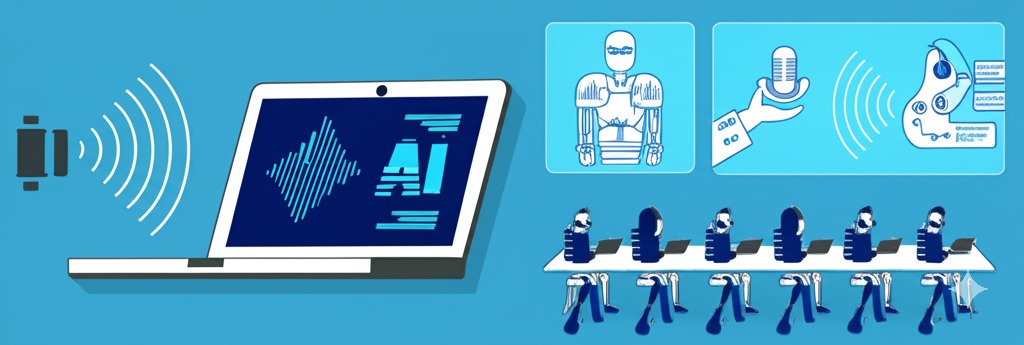
How AI Voiceovers Enhance Corporate Training Modules
Think about the last boring training video you had to sit through. The monotone voice probably didn’t help, right? Corporate training voice technology is changing that. These new AI voices sound like real people, not robots reading a script.
What’s really cool is how flexible these voices are. Need to update your training because a product feature changed? No problem. With AI voices, you don’t need to bring back the same voice actor or worry about recording quality differences. The AI voice stays exactly the same, so your updated content blends perfectly with the original.
Training teams love how text-to-speech for instructional design lets them work right up to deadlines. They can tweak scripts at the last minute without stressing about recording schedules. Make a mistake? Just fix the text and generate new audio in minutes, not days.
The Role of AI Narration in E-Learning and Education
It’s not just companies jumping on the AI voice bandwagon. Schools and online courses are using AI narration for employee training and education too. The technology is helping students learn better, especially those who struggle with reading or prefer to learn by listening.
For international students, voice synthesis for education helps them understand content better because the pronunciation is clear and they can control the speed. No more asking the teacher to repeat something they didn’t catch!
The best part about voice synthesis for corporate learning is how it works for different learning styles. Some people just learn better by hearing information rather than reading it. AI voices make it easy to offer both options without creating completely separate courses.
Benefits of Using AI Voiceovers in Corporate Training
Save Money (Like, A Lot of Money)
Let’s talk cash. Hiring voice actors is expensive – we’re talking $250-500 per hour of finished audio, minimum. For specialized content or rush jobs, those prices can double or triple.
Compare that to professional AI voices for training, which usually cost around $10-30 per hour of audio. For companies making hours of training content each year, the savings add up fast. Plus, there are no extra charges for corrections – just edit the text and regenerate the audio.
Create Training Way Faster
Speed matters when you’re trying to get training out the door. With corporate e-learning voice solutions, you don’t need to book recording studios, schedule voice talent, or edit raw recordings. You can have finished narration in minutes instead of days or weeks.
This means your team can focus on creating great content instead of coordinating logistics. It’s especially helpful for urgent training needs, like when you roll out a new product or need to update employees on policy changes.
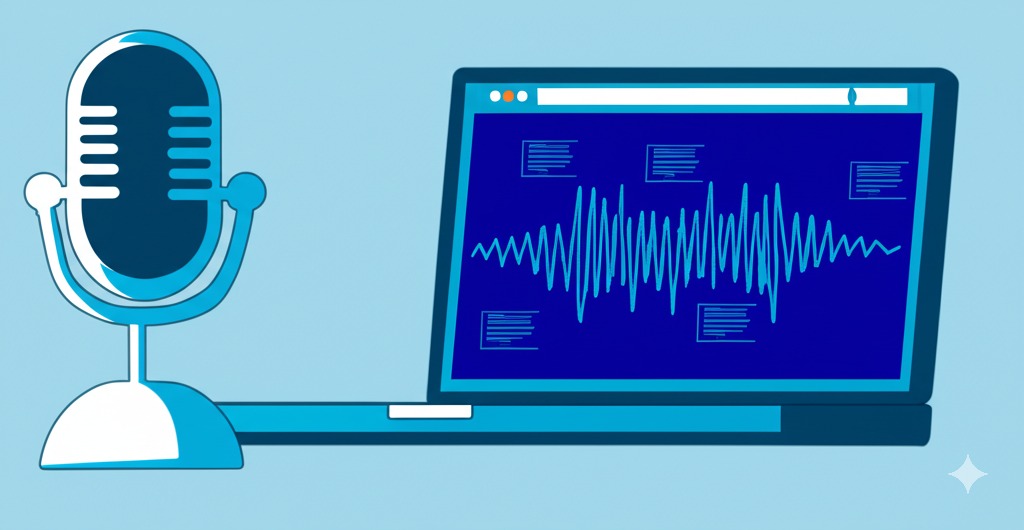
Keep Everything Sounding the Same
Ever noticed how jarring it is when training modules sound completely different from one another? Synthetic voice training content fixes this problem by giving you the same voice across all your materials – even if you create them months or years apart.
This consistency helps reinforce your brand and creates a smoother learning experience. When learners hear the same friendly voice guiding them through different topics, the whole experience feels more cohesive and professional.
Speak Any Language (No, Really)
Got teams around the world? Multilingual AI voiceovers for global workforce development let you create training in dozens of languages without hiring different voice actors for each one.
For global companies, this is huge. You can deliver the same quality training to everyone, no matter where they’re located. When you expand to new countries, just translate the text and generate new audio in that language – the voice quality stays just as good.
Top AI Voice Platforms for E-Learning Content
Murf.ai: The All-in-One Solution
Murf.ai offers over 120 realistic voices in 20+ languages, making it perfect for AI voice talent for corporate modules. What’s great is how teams can work together on projects – your subject experts, designers, and managers can all contribute to the same project.
It also comes with a video creator built right in, so you can match your voiceovers with visuals without switching to another program. This makes the whole process much faster and easier.
VoiceOverMaker.io: Quick and Easy
If you want something simple that gets the job done, VoiceOverMaker.io is a solid choice for digital narration for workforce development. The interface is super easy to use, so you can get started right away without a big learning curve.
While it doesn’t have as many voices as some other options, the ones it does have sound natural and realistic. It’s a good starting point if you’re new to AI voices.
LOVO.ai: Custom Voice Heaven
LOVO.ai is all about customization. If you want precise control over how your voice generation technology sounds, this is your platform. You can adjust pitch, speed, emphasis, and more to get exactly the sound you want.
The coolest feature? Voice cloning. LOVO can create a synthetic voice based on just a short sample of recorded audio. This means you could potentially create a custom voice that sounds like your company’s CEO or top trainer!
FILKI.AI: Video-First Approach
If your training is mostly video-based, check out FILKI.AI. This platform is built specifically for creating videos with corporate instructional audio, so everything works together seamlessly.
It comes with video editing tools alongside the voice features, making it a one-stop shop for creating complete training videos. This saves you from having to use multiple programs to get the final result.
Speechify: Accessibility Champion
Speechify was originally built to help people with dyslexia and other reading difficulties. This focus on accessibility makes it great for learning engagement through voice that needs to work for everyone.
The voices sound natural even at different speeds, which is perfect for accommodating different learning paces or creating materials for employees with diverse needs.
Best Practices for Creating Effective AI-Narrated Training
Write Scripts That Sound Human
The secret to great AI narration is writing scripts meant to be spoken, not read. Training content narration sounds best when you follow these simple tips:
- Keep sentences shorter than you would in writing
- Read your script out loud before processing it
- Skip complex jargon unless you explain it
- Use contractions (don’t, you’re, we’ll) like people do in real conversations
- Add pronunciation guides for technical terms using the platform’s tools
Even the best automated voice production can stumble over unusual words or industry terms, so take time to check those sections carefully.
Pick the Right Voice for Your Content
Choosing the right voice makes a huge difference in how your training lands with your audience. When selecting a voice for voice synthesis for education, consider:
- Who is your audience? Pick a voice they’ll relate to
- What’s the content about? Serious compliance training needs a different tone than upbeat product info
- Try out a few voices with sample content before deciding
- Keep it consistent with other audio your company uses
- Ask a few people from your target audience for feedback
Most platforms let you save your favorite voices, so you can use different ones for different types of content while keeping everything feeling connected.
Get the Technical Settings Right
Even the best AI voice can sound off if you don’t adjust the settings properly. For professional-sounding how to implement AI voices in corporate training programs, pay attention to:
- Speaking speed (usually slightly slower than normal conversation works best)
- Add pauses where you want people to think about what they just heard
- Use emphasis on important points and key terms
- Export at high-quality audio settings
- Consider adding subtle background music if appropriate
These small adjustments make a big difference in how professional and engaging your training sounds.

Real-World Success Stories
Pharmaceutical Company Makes Compliance Training Better
A big pharmaceutical company started using AI voices for their regulatory training across 24 countries. The result? They got critical updates out 40% faster and saw a 28% improvement in how well employees remembered the information. Read more about this case.
What worked especially well was using the same terminology and tone across all languages, so the training felt consistent no matter where employees were located.
Financial Company Transforms New Hire Training
A financial services firm revamped their entire onboarding program using best practices for AI narration in compliance training modules. They cut production time by 65% while also making the training more personalized.
They took a smart approach by analyzing which voice styles kept people’s attention best. This led to new employees scoring 32% better on their first-week knowledge tests.
Manufacturing Company Makes Safety Training Stick
A manufacturing company needed consistent safety training across 12 different facilities. By using cost-effective voice solutions for enterprise learning departments with consistent terminology and emphasis on critical procedures, they saw 24% fewer safety violations and better audit results.
This shows how measuring effectiveness of AI narration in knowledge retention can translate to real workplace improvements and safer conditions.
Tech Company Updates Product Training Super Fast
A technology company implemented data-driven optimization of voiceovers for e-learning content for their product training. Because features changed often, they needed a way to update training quickly.
By connecting their AI voice system with their learning platform, they could make updates without rebuilding entire courses. Sales teams got up to speed 35% faster, which meant they could sell new features sooner and drive more revenue.
Getting Started: Simple Steps
Look at What You Already Have
Before jumping into AI voices, take a quick inventory of your existing training. Look for content that:
- Gets updated often
- Needs to be available in multiple languages
- Has too much text on slides
- Gets feedback about being boring
- Contains important info people might miss in text-only format
This helps you decide where to start and gives you a baseline to measure improvements against.
Try It on One Training Module First
Don’t try to convert everything at once. Pick one typical training module as a test case for voice personalization impacts on learning outcomes in training.
This small-scale approach lets you:
- Work out any technical issues
- Get feedback from a small group
- Compare results with your old version
- Build skills with the new tools
- Make adjustments before going all-in
Starting small also helps you make the business case for wider adoption by showing real results.
Create Simple Voice Guidelines
Just like you might have brand guidelines for visuals, create some basic rules for how you’ll use AI voices. Write down:
- Which voices to use for different types of content
- How fast or slow the speaking should be
- How to handle technical terms and acronyms
- When to add pauses or emphasis
- Basic script writing tips

This helps keep everything consistent even when different people create the training.
Connect with Your Learning Platform
Make sure your AI voice tool works with your existing learning management system. Check:
- What file formats you can export
- If there are direct integrations available
- How to update existing content
- Whether file sizes will work with your system
- How the narrated content will look to learners
Many AI voice platforms now connect directly with popular learning systems. You can learn more about text-to-speech for e-learning on our resource page.
What’s Coming Next in AI Voices
AI voice technology is changing fast. Here are some cool trends that will impact AI voiceovers for e-learning modules soon:
Interactive Training That Talks Back
Imagine training that can answer questions in real-time using the same voice that narrates the content. This conversational approach is already starting to appear in customer service, and training is next.
Soon, learners will be able to ask questions and get immediate answers, creating a more interactive experience without needing a live instructor.
Voices That Show Emotion
Current AI voices sound pretty natural, but they’re still catching up when it comes to expressing emotion. That’s changing quickly, with new systems that can sound excited, concerned, or urgent depending on the content.
These emotionally intelligent voices will make training more engaging and help highlight important information through how they sound, not just through visual cues. For tips on adding this dimension to your content, check out our guide to text-to-speech for content creators.
Smart Data About How People Learn from Voices
As AI voiceovers become more common, we’ll see better data about how people interact with voice content. This will help training developers understand:
- Where people pause or replay content
- Which voice styles help people remember information better
- How speaking speed affects understanding of complex topics
- If certain voices work better for different types of content
These insights will help make training more effective over time. For more on this technology, see our overview of AI text-to-speech solutions.

Frequently Asked Questions about AI Voiceovers for E-Learning
How much do AI voices cost compared to hiring real people?
It’s like comparing a coffee to a fancy dinner. AI voices typically run about $10-30 for a whole hour of audio. Hire a professional voice actor? You’re looking at $250-500 minimum for that same hour, and the price shoots up for rush jobs or specialized content. If you’re making lots of training videos, AI voices can save you 80-90% on your narration costs. That’s money you can spend elsewhere!
Can I get AI voices in other languages besides English?
You bet! Most of the good platforms offer tons of languages – the top ones have 20+ options. Some languages sound more natural than others right now, but they’re all getting better super fast. If you’ve got teams around the world, you can give them all training in their own language without hiring separate voice actors for each one.
How much faster is it to use AI voices instead of recording real people?
It’s like the difference between microwaving a meal and cooking from scratch. With AI, you type your script and have finished audio in minutes. The old way? You’d need to find voice talent, schedule them (good luck if they’re busy), book studio time, do the recording, then edit out all the mistakes and background noise. AI skips all that hassle – just type and go!
Do the robot voices sound weird to employees?
Not anymore! The latest AI voices are so good that most people can’t tell they’re not human. Sure, quality differs depending on which platform you pick, but the top-notch ones today sound totally natural for most training. Your employees probably won’t even notice – they’ll just focus on the content.
Is it complicated to start using AI voices if I’m not tech-savvy?
It’s about as difficult as using a basic photo filter app. These platforms are built for regular people, not tech wizards. They have simple drag-and-drop interfaces where you paste your script, pick a voice, and download the audio. Anyone who can use PowerPoint can handle AI voices. The basic stuff requires zero IT help, though fancier integration might need a quick chat with your tech team.
Can these AI voices handle complicated industry words correctly?
They’re getting pretty good at it! Most platforms let you add special pronunciation guides for tricky terms, product names, and industry jargon. Think of it like teaching a new employee how to say things correctly. You’ll want to double-check these sections the first time, but once you’ve set up the pronunciations, the AI will get them right every time.

Conclusion about AI Voiceovers for E-Learning
AI voiceovers for e-learning have seriously upped their game in the last few years. We’re way past the robot-sounding voices from the past. Today’s options sound like real people but cost way less and save you tons of time.
Think about what you could do with an extra 80% in your voice budget or getting training out the door in days instead of weeks. Whether you need to update content quickly, reach people in different countries, or just make your training sound more professional and consistent, AI voices make it happen without the headaches.
The cool thing is how easy it is to get started. These tools are made for everyday people, not tech experts. You can literally start using them today, even if you’ve never touched AI stuff before.
As training keeps changing and budgets get tighter, these tools give you a simple way to do more with less. It’s like having a professional voice studio at your fingertips 24/7, without the expensive equipment or talent fees.
Want to see what the buzz is about? Try one of the platforms we talked about and see how it could fit into your training workflow. Your team will love how much easier it makes their job, and your boss will love the money you’re saving.
For even more tips and tricks, check out our other guides on free text-to-voice online, free AI voice cloning, and AI voice over for YouTube.

