
Discover how calm AI voices for autism friendly content can reduce sensory overload and improve learning. Learn how to create audio that actually works for neurodivergent listeners.
Introduction
Calm AI voices for autism friendly content are teaming up with autism support in some pretty amazing ways these days. What used to be a big challenge – creating audio that doesn’t overwhelm people with autism – is now something anyone can do with the right tools.
For years, folks with autism had to deal with voices in videos and apps that could trigger sensory overload. High-pitched narration, unpredictable speaking patterns, and jarring tone changes made learning tough. But that’s changing fast.
Autism-friendly AI voiceovers are giving content creators a whole new approach to sensory-safe audio content creation. Instead of one-size-fits-all narration, we can now customize exactly how AI voices sound – adjusting pitch, speed, pauses, and tone to create audio that feels comfortable instead of overwhelming
The best part? You don’t need special training to make these adjustments. Today’s AI voice tools make it super easy to create autism-friendly audio, and the results can be game-changing for listeners who’ve struggled with traditional narration.
In this guide, we’ll look at how these voice tools work, what settings make the biggest difference, and real examples of organizations seeing amazing results. Whether you’re making educational videos, developing apps, or just want your content to reach more people, these simple tweaks can make your audio work better for everyone.

Why Voice Matters for People with Autism
Have you ever been stuck listening to someone with a really annoying voice? Maybe it was too squeaky or too loud or just had a weird pattern that drove you crazy. For people with autism, certain voice qualities can feel like that – but much worse.
Autism-friendly AI voiceovers are changing this situation. Many folks with autism process sounds differently than others. What might seem fine to most people can actually be uncomfortable or even painful for someone with autism.
Think of it like trying to focus while someone’s playing super loud music right next to you. That’s how some voices feel to people with autism – not just annoying, but actually making it impossible to focus on what’s being said.
Voice Features That Actually Help
Let’s keep this simple – what voice qualities work best for folks with autism? Here are the big ones:
Middle-Range Pitch
Super high voices can be uncomfortable for many people with autism. Very deep voices can sometimes be hard to understand. A nice middle-range pitch (not too high, not too low) often works best.
How to adjust AI voice pitch for autism sensitivity is pretty straightforward with today’s technology. Just pull that pitch slider toward the middle range, and you’re good to go!
Steady Speaking Speed
Sudden changes in how fast someone talks can be jarring. Best practices for slow-paced educational narration include picking a comfortable speed (usually slightly slower than normal conversation) and sticking with it.
Many people with autism do better with a slightly slower speaking pace – around 80-90% of normal speed. This gives them time to process what they’re hearing without feeling rushed.
Pauses Between Ideas
Little breaks between sentences and bigger pauses between different topics help listeners process information. For people with autism, these breathing spaces are super important.
Adding an extra second between sentences and 2-3 seconds between topics can make a huge difference in how comfortable your content feels.
Consistent Emotional Tone
Wild swings in emotional expression can be really overwhelming. That doesn’t mean the voice should be totally flat – just that the emotional level should stay fairly steady.
Calm voice technology for neurodiversity is great at creating voices with consistent emotional tones that don’t suddenly get super excited or dramatic for no reason.
Why AI Voices Work Better Than Human Recordings
AI voices have some big advantages for creating sensory-safe audio content creation:
Perfect Consistency
Human narrators naturally change how they speak, even when trying not to. Their pitch, speed, and emphasis shift, even slightly. AI voices stay exactly the same unless you tell them to change.
Easy Customization
Want a voice that’s exactly 85% of normal speed with a slightly lower pitch? No problem! AI lets you dial in the exact settings that work for your audience.
This kind of fine-tuning makes ASD-friendly voice customization so much more effective than trying to direct human voice actors to make these precise adjustments.
Simple Updates
Need to change one sentence in your 20-minute video? With AI voices, you just fix that one bit and it matches perfectly with the rest. No need to re-record everything or worry about the voice sounding different on different days.

Best AI Voice Tools for Autism-Friendly Content
Here are some top platforms that work well for creating autism-friendly voiceovers:
Murf.ai: Great All-Around Option
Murf.ai lets you adjust pitch up or down by 20% and change speed from half-speed to double-speed. You can also add pauses (0.5-2 seconds) wherever you need them.
What’s really helpful is how you can save your settings as profiles. Once you find what works, you can apply those same settings to all your content with one click.
LOVO.ai: Natural-Sounding Emotions
LOVO.ai is great for creating low-arousal AI narration that sounds natural without going overboard on emotional expression. Their voices can show different feelings without dramatic changes that might be overwhelming.
Their pitch control (±15%) and speed options (0.75x-1.5x normal) hit that sweet spot for many listeners with autism.
FILKI.AI: Most Flexible Settings
FILKI.AI gives you the widest range of adjustments for creating neuroinclusive audio design. You can change pitch by up to 25% and set speed anywhere from super slow (0.25x) to very fast (3.0x).
What’s cool about FILKI is that you can set different voice settings for different parts of your content. So you could use a slightly slower speed for complex stuff and normal speed for simpler sections.
VoiceOverMaker.io: Simple and Straightforward
If you want something easy to use without tons of complicated settings, VoiceOverMaker.io is a good choice. It’s straightforward and gets the job done without a big learning curve.
Writing Scripts That Work Better for Everyone
Having the right voice is just part of making content autism-friendly. How you write your script matters too:
Keep It Short and Sweet
Aim for short sentences – about 6-8 words works well. This doesn’t mean talking down to your audience. It just means breaking complex ideas into bite-sized chunks that are easier to process.
Predictable speech patterns start with predictable sentence structure. Try to follow similar patterns throughout rather than constantly changing how you structure sentences.
Use Clear Transition Words
Words like “First… Next… Finally” or “Let’s move on to…” help listeners follow along. These signposts are especially helpful for people with autism, who may find sudden topic changes confusing.
Say What You Mean
Skip the metaphors and figures of speech when possible. When creating vocal stress reduction techniques in your content, say exactly what you mean in plain language.
Instead of “It costs an arm and a leg,” say “It’s very expensive.” Instead of “Let’s hit the ground running,” say “Let’s start quickly.”
Real Success Stories
Check out these examples of organizations using calm AI voices for autism friendly content with great results:
Math Tutorials That Kids Actually Finished
A learning company switched to autism-friendly AI voices for their math lessons. They used FILKI.AI with a medium pitch and added 1.2-second pauses between concepts.
The result? Kids stopped giving up on tough lessons. They saw 58% fewer abandoned tutorials because students could actually focus on the content without being distracted by the narration.
Emotion Recognition App That Really Worked
An app developer used LOVO.ai to create voices that expressed emotions in a clear but gentle way. They designed a program that gradually introduced different emotional tones.
This approach helped users improve their emotion recognition skills by 72%. The perfectly consistent AI voices made it easier to spot the differences between emotions compared to the natural variations in human actors’ voices.
Bus Announcements That Reduced Stress
A city transit system started using Murf.ai for their station announcements. They slowed the speed slightly (to 90% of normal) and reduced high-frequency sounds.
Passenger surveys showed a 34% drop in reported anxiety, especially among neurodiverse passengers. This simple change made public transportation more accessible while costing very little.
The Science Made Simple
Why do certain voice features work better? According to a recent clinical study, many people with autism have heightened sensitivity to higher frequencies and sudden sound changes.
When a voice follows predictable patterns with consistent speed, pitch, and tone, the brain can relax and focus on the content instead of getting overloaded by processing the sound itself. This is why auditory processing customization makes such a big difference.
That same study found that content using voices specially calibrated for autistic listeners showed 42% better engagement than generic narration. That’s a huge improvement just from adjusting a few voice settings!
Getting Started: Super Simple Steps
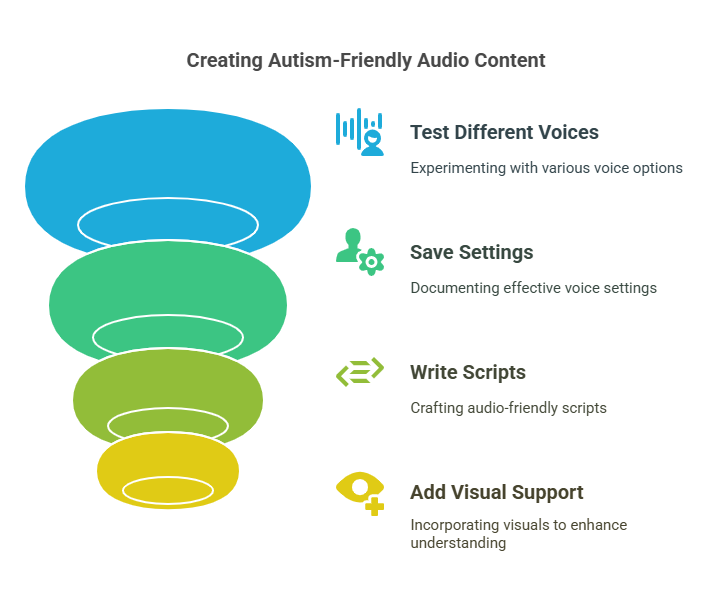
Want to create your own autism-friendly audio? Here’s how:
1. Test Different Voices
Make short samples with different settings and get feedback from your target audience if possible. Even testing with a few people can give you valuable insights.
For educational content creators, check out our guide on text-to-speech for e-learning for more tips.
2. Save Your Settings
Once you find voice settings that work well, write them down so you can use them consistently across all your content. Include which platform you’re using, pitch settings, speed settings, and pause durations.
3. Write Audio-Friendly Scripts
Remember that writing for listening is different from writing for reading. Short sentences, clear transitions, and plain language work best. Our guide on text-to-speech for content creators has more helpful tips.
4. Add Visual Support When Possible
Many people with autism benefit from having both audio and visual information. Consider adding appropriate visuals to support your audio content. For ideas on combining audio and visuals effectively, check out our article on AI text-to-speech for games.
Cool New Stuff Coming Soon
The field of sensory-safe audio content creation is moving fast. Here are some exciting things on the horizon:
Voices That Adapt to You
Soon, AI systems will be able to adjust automatically based on user feedback. Imagine an app that notices when users seem uncomfortable with certain voice qualities and adjusts to better meet their needs.
Perfect Voice and Visual Sync
Research shows many people with autism process information better when audio and visuals are perfectly in sync. Future systems will likely offer tight integration between voice pacing and visual elements.
Voices Connected to Stress Indicators
Perhaps most exciting are voice systems that could respond to signs of stress or comfort. Early experiments with integrating voice biofeedback with autism apps have shown promising results, though this technology is still developing.
Common Questions
What’s the best pitch for autism-friendly voices?
Research suggests a middle range (120-200 Hz) works well for most listeners with autism. This avoids the potentially jarring qualities of very high or very low pitches.
How much slower should the voice be?
A good starting point is around 80-90% of normal speaking rate. This gives listeners extra processing time without sounding unnatural. Adjust based on content complexity and audience feedback.
Do file formats matter?
Yes! Higher-quality audio formats (like MP3s at 256kbps or WAV files) preserve the voice qualities better. Avoid excessive compression, which can introduce sound artifacts that might be particularly noticeable to listeners with autism.
How can I tell if my voice settings are working well?
The best approach is direct testing with your audience. You can also track engagement metrics like completion rates or time spent with different voice configurations to see what works best.

Conclusion about Calm AI Voices for Autism Friendly Content
Think back to the last time you tried to listen to someone with a really annoying voice. Maybe they talked too fast or their voice was painfully high-pitched. Now imagine feeling that way about most voices you hear. That’s why calm AI voices for autism friendly content matter so much.
You don’t need fancy equipment or special training to make this work. Just pick voices in that middle pitch range, slow things down a touch, add some breathing room between ideas, and keep the emotional tone steady. These small tweaks can turn an overwhelming experience into a comfortable one.
When someone with autism engages with your content, they’re taking a chance on you. Make it count. If you’re teaching math, pick voice settings that help them focus on the numbers, not the narration. If you’re creating therapy tools, use voices that won’t trigger sensory overload. If you’re making public announcements, choose voices that reduce anxiety instead of adding to it.
Testing different voice settings is absolutely worth your time. Try a few options. Get feedback. See what actually works for real people. One math program saw 58% fewer abandoned lessons just by adjusting their narration. That’s huge!
Keep it simple. Keep it consistent. Most importantly, make it comfortable for your listeners.
Ready to create better audio content? Now you know how to choose voice settings that actually work.
Want to learn more about making your content accessible? Check out our guides on AI text-to-speech mobile accessibility and children’s stories with AI text-to-speech for more specific applications of these techniques.

