
AI Text to Speech changes written words into spoken words. When you type something, the computer reads it out loud in a human-like voice.
You’ve probably heard this technology without realizing it. When your navigation app tells you where to turn or when your phone reads your messages – that’s text to speech at work.
How AI Powers Text To Speech
The computer voices today sound much more natural than the robot-like voices we had before. Thanks to AI, they sound almost like real people.
AI helps the computer understand:
- Where to pause between sentences
- How to pronounce words correctly
- Which words need emphasis
- How to make speech flow naturally
How AI Learns to Speak
These systems learn by studying recordings of people talking. The computer analyzes thousands of voice samples to understand how humans speak.
This training helps the computer mimic natural speech patterns, making the voice sound more human and less robotic.
Benefits of AI Text To Speech
Helps People Who Struggle With Reading
For people with dyslexia, vision problems, or reading difficulties, text to speech makes written content accessible. They can listen instead of reading.
Lets You Multitask
You can listen to articles, emails, or books while cooking, exercising, or commuting. Your eyes and hands stay free for other tasks.
Improves Learning
Many students understand and remember information better when they hear it. Text to speech can read study materials repeatedly without getting tired.
Creates Audio Content Easily
Content creators can turn written scripts into audio without recording themselves. This saves time and doesn’t require special equipment.
Types of AI Text To Speech
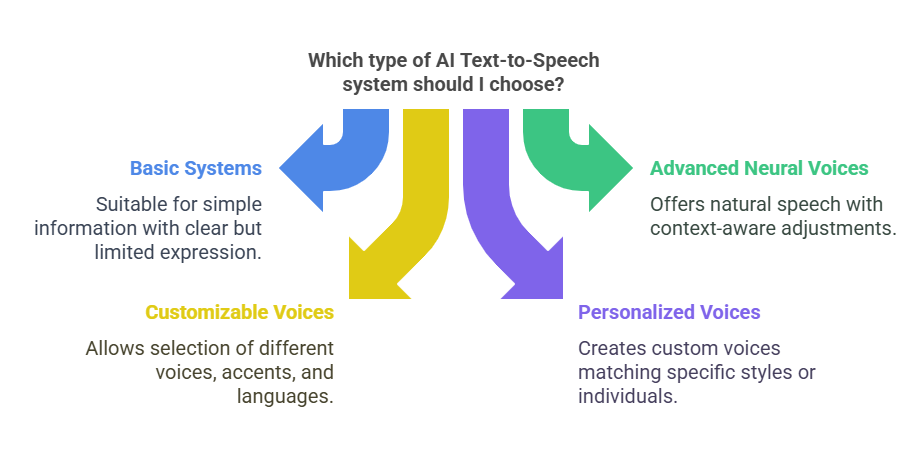
Basic Systems
These read text clearly but with limited expression. They work well for simple information.
Advanced Neural Voices
These systems create very natural speech with proper rhythm and tone. They understand context and adjust their delivery accordingly.
Customizable Voice Options
Many services offer different voices, accents, and languages. You can choose what works best for your needs.
Personalized Voices
Newer technology can create custom voices that match specific speaking styles or even mimic particular individuals.
Popular AI Text To Speech Tools
Several reliable options are available:
- Murf AI: Professional voice synthesis with many customization options
- Lovo AI: Offers a wide range of realistic voices for various content needs
- Play.ht: Creates natural-sounding voiceovers with emotional range
- VoiceoverMaker: User-friendly platform for creating high-quality voice content
- Speak AI: Powerful conversion tool with advanced features for various applications
You can learn more about these tools through detailed reviews at aitextstospeech.com or try Speak AI directly at speakai.co.
How To Use AI Text To Speech
The process is straightforward:
- Select a text to speech tool
- Copy your text
- Paste it into the tool
- Select a voice
- Listen or download the audio
Most modern devices include built-in text to speech features. Check your device’s accessibility settings to enable this function.
The Future of AI Text To Speech
This technology continues to advance. We can expect:
- Voices indistinguishable from human speakers
- Better emotional expression matching content
- Seamless translation between languages
- More specialized voices for different purposes

For a deeper understanding of how this technology can transform your content, you might want to explore the evolution of text to speech and how AI text to speech compares to human voices to better appreciate the advancements discussed in this article.
Conclusion
Text to speech technology has transformed from robotic-sounding tools to natural voice systems that help millions access information more easily.
As the technology improves, more people will use text to speech in their daily lives – from consuming news to following instructions while working with their hands.

