
TTS latency optimization for live streaming means making computer-generated voices work faster so they can be used in real-time applications without annoying delays. To improve speed, you need to fine-tune your servers, pick the right streaming methods, optimize network connections, and improve how the voice plays on devices.
The most effective approach combines several techniques: using faster computer hardware, placing servers closer to users, compressing audio files smartly, and designing your system to predict what needs to be said next.
These improvements can cut delays from seconds down to milliseconds – making the difference between a voice that feels robotic and one that feels like a natural conversation.

Understanding TTS Latency: Critical Components for Real-Time Applications
TTS latency optimization is all about reducing the time between when text is sent to a system and when you hear the spoken words. For live streaming, every millisecond matters.
Latency comes from three main places:
- Processing time – how long it takes to convert text to speech
- Network delay – how long it takes to send the audio data
- Playback time – how long it takes the device to start playing the sound
Different applications have different needs:
- Video game voices: need under 100ms latency
- Live customer service: under 500ms works well
- Virtual assistants: under 1 second is acceptable
Reducing voice AI performance delays isn’t just technical – it affects how people feel about your product. Research shows that delays over 1 second make conversations feel unnatural, and users get frustrated quickly.
What makes real-time voice streaming different from regular streaming is that you can’t pre-load much content. The system has to generate speech on the fly based on what’s happening right now.
Measuring and Benchmarking TTS Performance
Before you can improve TTS latency optimization for live streaming, you need to know how fast (or slow) your current system is. Here’s how to measure it properly:
- Track the full journey – from when text enters your system until the sound plays
- Test under real conditions – include actual network situations, not just perfect lab settings
- Use tools like Lighthouse, WebPageTest, or custom timing scripts
- Measure many samples – latency can vary, so test hundreds of phrases
- Check different devices – phones, computers, and smart speakers all perform differently
Create a dashboard to track these numbers over time. Seeing patterns helps you spot what’s slowing things down. For example, you might notice latency spikes during certain times of day or with specific types of content.
Server-Side Optimization Techniques
The server is where text becomes speech, so optimizing it is crucial for low-latency text-to-speech:
- Use smaller, faster models – Some newer AI voice models are specifically designed for speed over perfect quality
- Add better hardware – GPUs and specialized AI chips can make voice generation 5-10x faster
- Cache common phrases – Save pre-generated audio for frequently used words and phrases
- Split processing – Break long text into chunks that can be processed in parallel
- Remove unnecessary steps – Skip features you don’t need (like extra emotion or perfect pronunciation)
Audio processing acceleration techniques can make a huge difference. For example, using NVIDIA’s TensorRT to optimize a voice model can reduce processing time from 100ms to just 10ms per sentence.
Network Layer Optimizations
Even with fast processing, audio streaming latency can still happen if your network is slow. Here’s how to speed things up:
- Use CDNs (Content Delivery Networks) – Put your voice servers closer to users
- Pick the right data centers – If your users are mostly in one region, put your servers there
- Compress smartly – Use modern audio codecs like Opus that balance quality and file size
- Choose efficient protocols – WebSocket can be faster than HTTP for streaming audio
- Persistent connections – Keep connections open instead of creating new ones for each piece of audio
TTS network transmission works best when you start sending audio packets as soon as they’re ready, rather than waiting for a whole sentence to be processed. This technique, called streaming transfer, can cut perceived latency significantly.
Companies using text-to-speech for live customer service have found that improving network optimization can reduce latency by 40-60% even without changing their voice models.
Streaming Protocol Optimization for Voice Applications
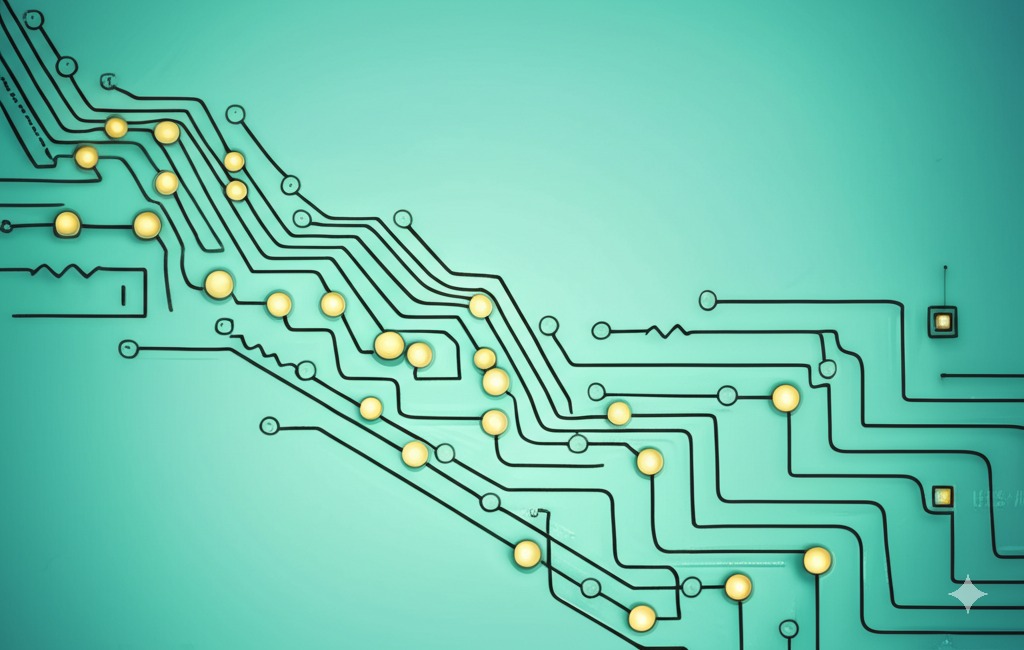
The protocol you use to send audio data makes a huge difference in TTS streaming protocols performance. Here’s how the main options compare:
WebRTC
- Best for: Two-way conversations
- Latency advantage: Extremely low (50-100ms)
- Drawbacks: More complex to implement, can be blocked by some firewalls
Low-Latency HLS
- Best for: One-way broadcasts to many users
- Latency advantage: Relatively low (2-5 seconds)
- Drawbacks: Not as fast as WebRTC, but works almost everywhere
DASH
- Best for: Adaptive quality streaming
- Latency advantage: Medium (2-6 seconds)
- Drawbacks: Similar to HLS but with more quality control options
RTP/RTSP
- Best for: Older systems and controlled networks
- Latency advantage: Very low (100-300ms)
- Drawbacks: Often blocked by firewalls, harder to implement in browsers
For most real-time voice streaming applications, WebRTC is the clear winner when speed matters most. Tests show it can deliver audio with 75% less latency than traditional HTTP streaming.
The right protocol depends on your specific needs. If you need the absolute lowest latency for AI voice assistants for websites, WebRTC is probably your best choice. If you need to reach the widest audience with decent speed, Low-Latency HLS might be better.

Client-Side Rendering Optimizations
The final step in TTS latency optimization happens on the user’s device. Here’s how to make playback faster:
- Progressive playback – Start playing audio as soon as the first chunk arrives
- Smart buffering – Keep the buffer small for speed but large enough to avoid interruptions
- Preload audio engine – Have the audio player ready before it’s needed
- Optimize for different devices – Mobile devices need different settings than desktops
- Handle network problems – Adapt quality when connections slow down
Voice buffer management is especially important for live applications. Traditional music streaming might buffer 5-10 seconds of audio, but for conversational AI, you can’t wait that long. Reducing buffer size to 200-500ms makes interactions feel much more natural, though it requires more careful handling of network fluctuations.
The Web Audio API offers powerful tools for speech rendering optimization on browsers. Using AudioWorklets and other modern features can reduce playback latency by 30-50% compared to older audio playback methods.
Real-Time Streaming Architecture Patterns
The overall design of your system greatly affects voice AI performance. These architecture patterns work well for low-latency applications:
- Event-driven design – Process text as soon as it arrives rather than in batches
- Microservices approach – Separate voice generation from other parts of your application
- Serverless functions – Scale voice processing automatically as demand changes
- Smart queuing – Prioritize time-sensitive requests over less urgent ones
- Redundancy planning – Have backup systems ready for when problems occur
Companies that stream AI voices for real-time applications often use an architecture that separates text processing from audio generation. This lets them optimize each part independently and scale them based on different needs.
Balancing Quality and Speed: The Optimal Tradeoff
Finding the right balance between voice quality and speed is key to TTS latency optimization for live streaming:
- Adjust quality based on importance – Use higher quality for important messages
- Change quality based on network – Lower quality when connections are slow
- Know what users notice – Some quality reductions aren’t noticeable but save time
- Test with real users – See what balance of quality and speed they prefer
- Consider content type – Simple announcements can use faster, lower-quality voices
Speech synthesis speed often requires trade-offs. For example, reducing audio quality from 24kHz to 16kHz can cut processing time by 30-40% with only a small reduction in perceived quality. For many applications like gaming, this trade-off makes sense.
Advanced Techniques: Predictive TTS and Pre-Rendering
The most advanced approach to TTS latency optimization for live streaming doesn’t just make the process faster – it starts the process earlier:
- Anticipatory processing – Begin converting text before it’s officially requested
- Pre-render likely responses – Generate audio for the most likely things you’ll need to say
- Context awareness – Use current situation to predict what might be said next
- Learning from patterns – Track what’s commonly said in different situations
- Smart caching – Keep generated audio that might be needed again soon
These predictive techniques are especially useful for applications like interactive voice assistants, where the possible responses are somewhat limited. By pre-generating the most likely responses, perceived latency can be nearly zero.
Case Studies: Successful Low-Latency TTS Implementations
NVIDIA Riva for Real-Time Assistants
NVIDIA Riva achieved sub-millisecond latency by leveraging GPU acceleration, enabling seamless interaction in virtual assistant applications like banking chatbots. Source: NVIDIA Riva Case Study
PlayHT’s Low-Latency API
PlayHT optimized its TTS API using WebSocket streaming and Opus audio compression, reducing voice API response time by 40% in live customer support scenarios. Source: PlayHT Blog
Deepgram’s Nova ASR Model
Deepgram’s Nova model enabled real-time transcription with multilingual support in noisy environments like call centers, improving agent response times by 25%. Source: Deepgram Nova Case Study
Dasha AI’s Live Streaming Use Case
Dasha AI deployed low-latency text-to-speech for live sales calls, enabling dynamic responses that increased customer engagement rates by 20%. Source: Dasha AI Blog
Monitoring and Continuous Improvement
Once you’ve optimized your system, you need to keep it running smoothly:
- Track key metrics constantly – Latency, CPU usage, memory, and user satisfaction
- Set up alerts for problems – Get notified when latency spikes above acceptable levels
- Test improvements carefully – A/B test new optimizations before rolling them out fully
- Plan for scaling – Know how your system will handle more users
- Keep learning – Collect data about what works and what doesn’t
Measuring speech synthesis performance in production environments requires monitoring tools that track every step of the process. Breaking down latency by component (processing, network, playback) helps identify bottlenecks quickly.
Future Developments in Low-Latency TTS
The future of TTS latency optimization for live streaming looks promising:
- New AI chips – Hardware designed specifically for speech processing
- Smarter compression – AI-based audio compression that maintains quality at lower sizes
- Edge computing growth – More processing happening closer to users
- Advanced prediction – Better algorithms for anticipating what needs to be said
- Hybrid approaches – Combining pre-generated and real-time speech for optimal performance
As these technologies develop, we can expect to see real-time voice streaming become even more natural and responsive, opening up new applications that aren’t possible today.

FAQ’s about TTS Latency Optimization for Live Streaming
What is considered “good” latency for different TTS applications? For casual applications like reading articles aloud, 1-2 seconds is acceptable. For conversational AI like virtual assistants, aim for under 500ms. For gaming and interactive applications, you need under 100ms for a natural feel.
How does voice quality affect TTS latency performance? Higher quality voices generally take longer to generate. A simple voice might process 3x faster than a highly natural one. The key is finding the right balance for your specific application.
Should TTS processing happen on the client or server for lowest latency? It depends on your application. Server processing offers more power and better voices but adds network delay. Client processing eliminates network delay but is limited by device capabilities. Many systems use a hybrid approach.
How can I accurately measure my current TTS system’s latency? Use a combination of server logging, network timers, and client-side performance APIs. Record timestamps at each step: when text is submitted, when processing starts and finishes, when audio begins transmitting, and when playback starts.
Which streaming protocol performs best for mobile voice applications? WebRTC typically performs best for mobile when absolute lowest latency is required. However, HLS might be better for battery life and compatibility. Always test both in your specific use case.
How do different voice models compare in terms of processing speed? Smaller, specialized models can be 5-10x faster than large, general-purpose ones. Neural voices typically take longer to process than older concatenative voices but sound much more natural.
What hardware configurations deliver optimal TTS performance? For server-side processing, GPUs dramatically outperform CPUs for neural TTS models. A system with a recent NVIDIA GPU can process text 10-20x faster than a CPU-only system. For production, dedicated server hardware with optimized inference engines like NVIDIA Riva or custom CUDA implementations provide the best performance.
How can edge computing reduce TTS latency in global applications? Edge computing puts your TTS processing closer to users, reducing network delay. For global applications, this can cut latency by 50-200ms compared to centralized processing, which makes a noticeable difference in conversational applications.

Conclusion about TTS Latency Optimization for Live Streaming
TTS latency optimization for live streaming doesn’t have one magic solution – it requires improvements at every step of the process. From faster servers to better networks to smarter client playback, each piece matters.
The good news is that even small improvements add up. Cutting 50ms here and 100ms there can transform a sluggish voice experience into a responsive one that feels natural.
How to reduce text-to-speech processing time for live applications starts with measuring your current performance, then making targeted improvements where they’ll have the biggest impact. Sometimes this means better hardware, sometimes better software, and often both.
Optimizing voice AI latency for interactive experiences is worth the effort. When virtual assistants, games, or support systems respond quickly, users engage more and stay longer.
As you improve your system, remember that the goal isn’t just technical – it’s about making computer voices feel more human. And humans don’t make people wait several seconds before responding in a conversation.
With the right approach to streaming protocol comparison for voice applications and the other techniques covered here, you can create voice experiences that are so responsive, users forget they’re talking to a machine.

