
AI text to speech for D&D (dungeons and dragons)lets you add different voices for your characters, monsters, and NPCs. This makes your game more fun and helps players remember who’s who in your story.
Introduction
Want to make your D&D games more exciting? AI text to speech for D&D can help! No more trying to do all the voices yourself or feeling shy about your acting skills. With these tools, you can give each character their own special voice without any acting skills. This guide will show you how to use fantasy voice generators to bring your game to life and keep your players coming back for more.

Why Use AI Voices for D&D Games?
Using AI text to speech for D&D changes how you run your games. Here’s why so many Dungeon Masters are starting to use this tech:
- You can focus on storytelling instead of doing voices
- Players can tell characters apart more easily
- You can make voices you couldn’t do yourself
- Monster sounds and effects feel scarier and more real
- You can save your voice during long gaming sessions
- Character voices stay the same week after week
Best AI Voice Tools for D&D
Several tools work great for D&D voice generation. Let’s look at the top options:
VoiceOverMaker
VoiceOverMaker gives you lots of different voices to choose from. It’s easy to use and works well for making fantasy character voices for your game.
Play.ht
Play.ht lets you add emotions to your voices, which is perfect for those dramatic D&D moments. You can make everything from whispering wizards to booming dragon voices.
How to Use AI Text to Speech for D&D (dungeons and dragons)
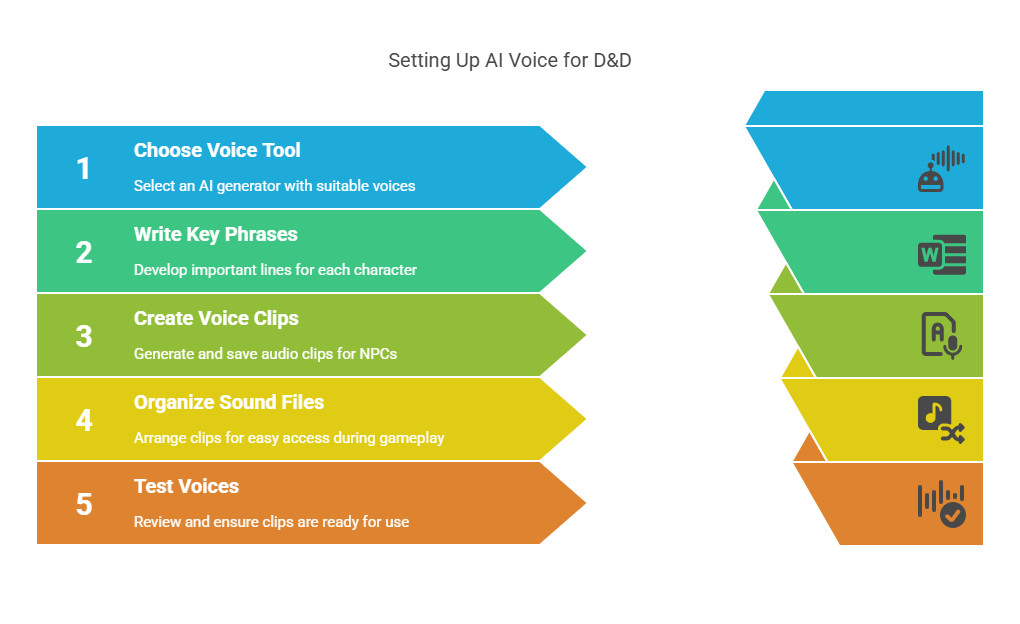
Let me walk you through setting up AI text to speech for D&D for your next game:
1. Plan Your Characters
Before you start, make a list of the main characters, villains, and monsters your players will meet. Think about what kind of voice would fit each one.
2. Choose Your Tool
Pick an AI voice generator that has the types of voices you need. Some are better for monster sound effects, others work better for human characters.
3. Write Out Key Phrases
For each character, write down things they say often or important lines you know they’ll say in your next game.
4. Create and Save Voice Clips
Use your chosen tool to make character voice lines for each NPC. Save them with names that help you find them quickly during the game.
5. Organize Your Sound Files
Keep your voice clips in folders by location or game session so you can find them fast when playing.
6. Test Before Game Day
Play the voices for yourself before your gaming session to make sure they sound right and that you can find them quickly.
Tips for Better D&D Voice Acting with AI
To get the most out of AI text to speech for D&D, try these tricks:
- Give similar characters very different voices to help players tell them apart
- Use higher voices for smaller creatures and deeper voices for larger ones
- Change speaking speed to match a character’s personality
- Add background tavern sounds for more atmosphere
- Make a voice library of common phrases like “roll for initiative” or “you take damage”
- Create consistent voices for main characters that appear in multiple sessions
Character Types and Voice Suggestions
Different D&D characters need different kinds of voices. Here are some ideas for using AI text to speech for D&D with common character types:
Wizards and Magic Users
For spellcasters, try older-sounding voices with a thoughtful pace. Maybe add an echo effect for wizards for the really powerful ones.
Warriors and Fighters
Strong, direct voices work best here. Keep sentences short and to the point for fighters who are more about action than words.
Rogues and Thieves
Quick, quiet voices with a bit of a sneaky tone work great for your shadowy characters.
Monsters and Creatures
This is where monster voice generators really shine. For dragons, go deep and powerful. For goblins, try higher, scratchy voices.
Adding AI Voices to Virtual Tabletops
Many D&D groups play online using virtual tabletops. Here’s how to add AI text to speech for D&D to your online games:
- Save voice clips as MP3 files
- Upload them to your virtual D&D platform
- Assign sounds to specific tokens
- Use hotkeys to play the right voice at the right time
- Share a folder of voice files with players for recurring characters
- Consider using AI voice assistants for automated responses
Creating a Voice for Your Big Bad Evil Guy
The main villain of your campaign needs a special voice. AI text to speech for Dungeons&Dragons can help make your BBEG truly scary:
- Choose a distinctive voice that players will remember
- Add reverb effects for villains for a more menacing sound
- Record different emotional states (angry, mocking, triumphant)
- Create a voice that fits their backstory and motivations
- Test the voice to make sure it sounds intimidating enough
- Use emotional AI voices to show different moods

Using AI Voices for D&D Podcasts
If you record your D&D sessions for a podcast, AI text to speech for D&D can make your show sound more professional:
- Create a consistent voice for each recurring NPC
- Use better quality settings for Dungeons&Dragons podcast recording
- Edit the audio files to blend with your actual players’ voices
- Add fantasy sound effects to enhance the AI voices
- Keep a database of character voices for future episodes
FAQ About AI Voice for D&D
How much does it cost to use AI voices for D&D?
Basic tools start free, but better voices usually cost $10-30 monthly.
Can I make custom voices for my own D&D characters?
Yes! Some services let you create custom fantasy voices based on descriptions or samples.
Will my players like AI voices or find them distracting?
Most players love them, but start with just a few important characters and ask for feedback.
Can I use these voices for my D&D livestream?
Yes, but check each service’s terms for commercial streaming rights.
How many different voices do I need for a typical game?
Start with 5-10 core NPC voices and add more as needed.
Conclusion
AI text to speech for D&D makes running games easier and more fun for everyone. You don’t need acting skills to give each character a unique voice that your players will remember. With tools like VoiceOverMaker and Play.ht, you can create a whole world of voices for your fantasy games. Whether you’re a new DM or have been running games for years, AI voice technology can take your storytelling to the next level. Try it for your next session and watch your players’ faces light up when they hear the dragon roar!

