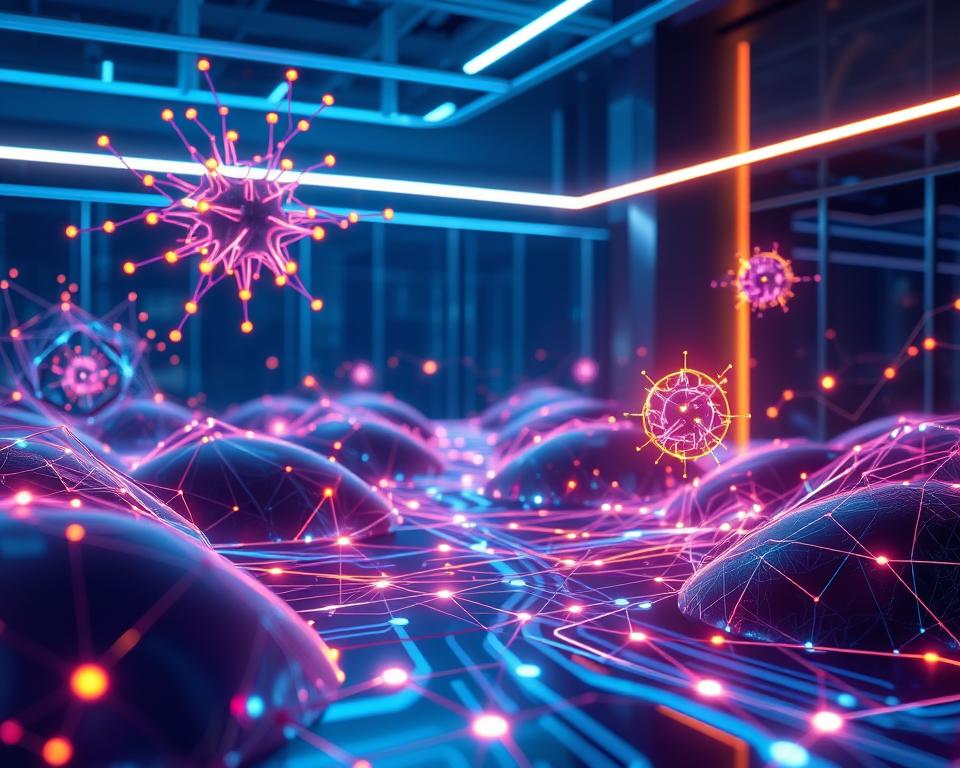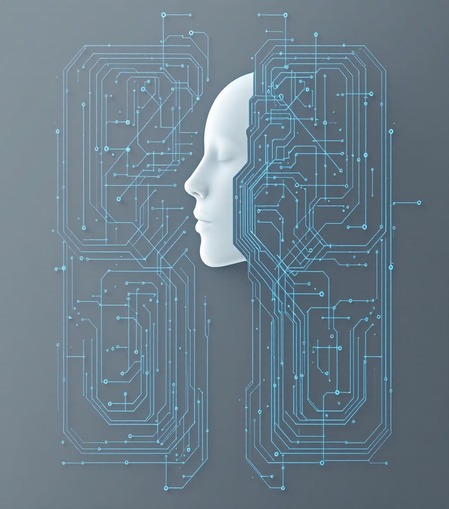Master text to speech for eLearning with our comprehensive 2025 guide. Explore the latest features, best practices, and integration tips to enhance your educational content delivery.”
I. Introduction: The New Way to Create Course Audio
Need better audio for your online learning content? Text to speech for eLearning has changed everything. Say goodbye to expensive voice actors and hello to natural-sounding audio that you can create in minutes.
Think about what makes online learning really work. Sure, great content matters. But it’s the clear, engaging voice that keeps students focused and helps them understand. That’s where text to speech technology comes in – making it easy to add professional-quality audio to any course.

Why Text to Speech Matters Now
The best part? Today’s text to speech for eLearning sounds natural. Gone are the robot voices of the past. Now you get clear, engaging audio that students actually want to listen to. Whether you’re:
- Creating courses for students
- Building employee training
- Making educational content
- Updating existing materials
Text to speech makes it simple to add quality audio that helps people learn better.
Who Can Benefit?
This isn’t just for big companies or tech experts. Text to speech for eLearning helps:
- Teachers creating online lessons
- Companies building training programs
- Students who prefer listening to reading
- Course creators working solo
- Schools offering distance learning
- Training departments updating materials
What You’ll Learn
In this complete guide, we’ll show you:
- How to pick the right TTS software
- Ways to make your audio sound natural
- Tips for different types of content
- Real examples of success
- Common mistakes to avoid
- Best tools for different budgets
Let’s dive into everything you need to know about using text to speech to make better online courses.
II. What Makes Text to Speech Work?
Ever wonder how computers learn to talk? Text to speech is pretty amazing when you think about it. At its core, it’s software that turns your written words into spoken ones. But today’s TTS technology is way more advanced than the simple computer voices we used to know.

How Modern Text to Speech Really Works
Remember those old GPS voices that sounded like robots? Today’s text to speech for eLearning is totally different. It uses smart AI voice technology that actually understands what it’s reading. Here’s what happens behind the scenes:
First, the AI reads your text like a human would. It looks for:
- Where sentences start and end
- Which words need extra emphasis
- How emotions should be expressed
- The right way to pronounce things
Then comes the cool part. Using deep learning (think of it as the AI’s way of learning from millions of real voice examples), it creates speech that sounds natural. The system knows that real people:
- Speed up and slow down while talking
- Take small breaths between sentences
- Change their tone for questions
- Put emphasis on important words
What Makes Today’s TTS Special
Modern text to speech doesn’t just read words – it understands context. When you’re using it for online courses, you get voices that can:
- Show excitement about interesting topics
- Slow down for complex information
- Add warmth to encouraging messages
- Sound professional when needed
This matters because students learn better when the voice sounds natural. With today’s text to speech for eLearning, you get audio that keeps learners engaged, just like a real teacher would.
Think of it this way: good TTS software is like having a professional voice actor who:
- Never gets tired
- Is always available
- Can speak multiple languages
- Makes changes instantly
- Keeps the same quality every time
That’s why more and more people are choosing text to speech for their eLearning development. It’s not just convenient – it’s becoming hard to tell apart from human voices.
III. Why Use Text to Speech for eLearning? Real Benefits for Your Courses
A. Save Money and Time Without Cutting Corners

Creating course audio traditionally hits your wallet hard. Professional voice actors charge anywhere from $200-1000 per hour, plus you’re paying for studio time, audio editing, and often travel expenses. For many course creators, these costs make quality audio feel out of reach.
That’s where text to speech for eLearning changes the game. Instead of managing multiple expenses, you get one simple cost based on your needs. Most TTS software offers straightforward monthly plans or pay-as-you-go options, making it easy to budget and scale your course creation.
Remember the last time you tried coordinating audio recording? Finding voice talent, booking studio time, managing recording sessions, endless editing cycles – it’s exhausting. With text to speech, your workflow becomes beautifully simple:
- Write your script
- Generate audio
- Done in minutes
No more scheduling headaches or coordination struggles. Just smooth, efficient content creation that keeps your projects moving forward.
But here’s where text to speech really proves its worth – updates and changes. Think about traditional recording: changing even a small part means going through the entire production process again. You need the same voice actor (if they’re still available), matching studio conditions, and perfect audio editing to make the new content blend with the old.
Using text to speech for eLearning, updates become a breeze:
- Edit your text
- Generate new audio
- Update your course
The voice stays consistent, the quality matches perfectly, and you can make changes anytime. This flexibility keeps your online courses fresh and accurate without the usual hassle and expense. Whether you’re fixing a typo or adding new content, you maintain the same professional quality throughout your course.