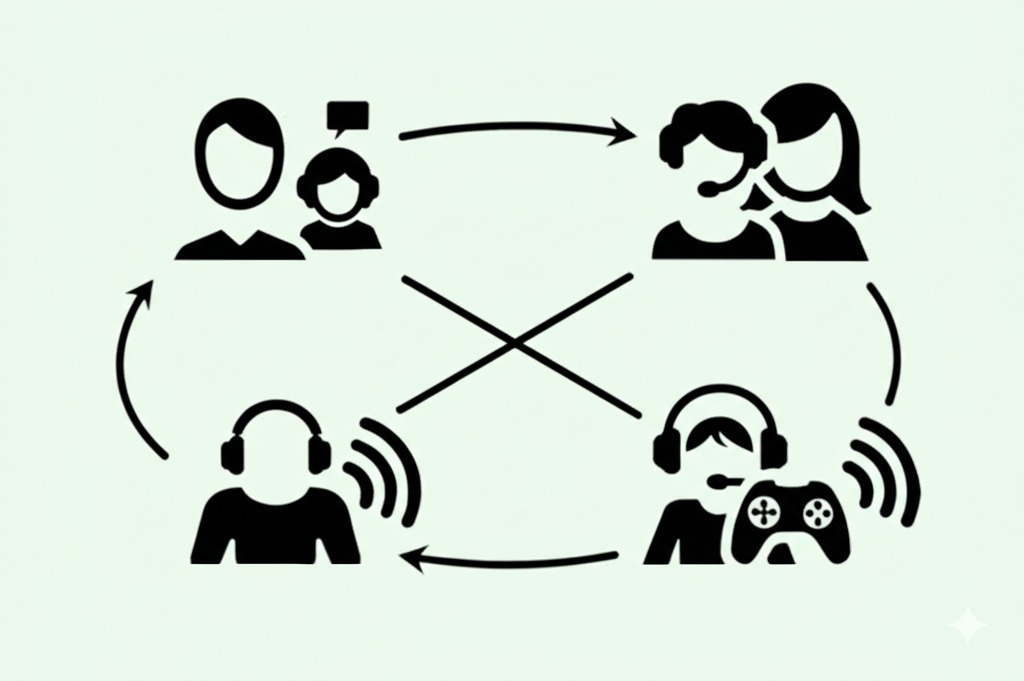Discover the best TTS apps for blind gamers that actually work in real games. Find out how text-to-speech tools are opening up gaming worlds for visually impaired players and improving gaming accessibility in ways that weren’t possible before.
1. Introduction: Why TTS is Important for Blind Gamers
Around 285 million people worldwide have vision problems, says the World Health Organization. That’s a lot of folks who might think video games aren’t for them. But here’s the good news – text-to-speech apps are changing everything.
Think about it. When you’re playing a game, you’re constantly reading stuff – menu options, character dialogue, item descriptions, quest details. Now imagine you can’t see any of that text. That’s where TTS apps step in. They take all those words on screen and speak them out loud, making games that seemed impossible to play suddenly accessible.
For blind gamers, TTS isn’t just a nice feature—it’s the key that opens up amazing worlds like Skyrim or Hearthstone. Without these tools, text-heavy games would be off-limits, but with the right best TTS apps for blind gamers, players can join in the fun just like everyone else.
The cool thing is that TTS has come a long way from those robot-sounding voices. Today’s speech synthesis technology sounds much more natural, thanks to AI. You can adjust the speaking speed, pick different voice types, and some even match their tone to what’s happening in the game. Scary situation? The voice sounds tense. Funny moment? The voice sounds amused.
If you’re curious about how this technology is helping in other areas too, check out our article on text-to-speech solutions for visual impairment that covers broader applications beyond gaming.
In this article, we’ll look at what makes TTS apps actually useful for gaming and review the top options you can try right now. We’ll keep it simple and practical, focusing on real experiences from gamers who use AI text-to-speech for games every day.

2. Essential Features of Gaming-Friendly TTS Apps
What Blind Gamers Need: 6 Must-Have Features in Best TTS Apps for Blind Gamers
Let’s talk about what actually makes a TTS app good for gaming. Not all text-to-speech tools are created equal, and blind gamers need specific features to make their gaming experience smooth and enjoyable.
2.1 Ultra-Low Latency
When a game moves fast, your TTS needs to keep up. Imagine playing League of Legends where quick decisions make the difference between winning and losing. If your text-to-speech apps take even half a second to read important text, that’s too late – you’re already dead in the game.
Low latency means the voice starts speaking almost instantly after text appears on screen. For competitive games, this isn’t just nice to have – it’s essential. The best TTS apps for blind gamers react in milliseconds, not seconds.
2.2 Cross-Platform Compatibility
Gaming happens everywhere – PC, Xbox, PlayStation, mobile devices. But here’s the tricky part: consoles like PlayStation and Xbox don’t always play nice with accessibility tools.
Many blind gamers use workarounds like running their console output through a PC with TTS software. Some use HDMI audio extractors to grab the game audio and text data. The most versatile TTS apps can work across different platforms or at least offer good middleware solutions.
If you’re interested in mobile gaming accessibility specifically, our guide on AI text-to-speech mobile accessibility covers solutions for on-the-go gaming.
2.3 Customizable Voice Packs
Gaming is personal, and so are voice preferences. Some players want deep, dramatic voices for RPGs like Skyrim. Others need super-fast speaking for action games. The best TTS software for games let you customize:
- Speaking speed
- Voice type (male/female/neutral)
- Accent and language
- Pitch and tone
Think about it – if you’re going to listen to a voice for hours of gameplay, it should be one you actually enjoy hearing. This is why many blind gamers spend time finding the perfect voice that won’t get annoying during long gaming sessions.
2.4 Screen Reader Integration
Many blind gamers already use screen readers like NVDA or JAWS for everyday computer use. The best gaming TTS apps work alongside these tools instead of fighting with them.
Good integration means the TTS app knows when to take over from the screen reader and when to let it do its job. This creates a seamless experience where game text is handled by the specialized TTS while system messages still come through the familiar screen reader.
This kind of assistive technology working together is what makes truly accessible gaming possible. It’s not just about reading text aloud; it’s about creating a coherent audio experience.
2.5 Offline Mode
Internet connections drop. Servers go down. Data caps get reached. For blind gamers, losing TTS functionality means the game becomes instantly unplayable.
The best gaming TTS apps offer solid offline functionality. This means downloading voice packs to your device so you don’t need constant internet access. It’s a must-have feature for reliable gaming sessions and for players with unstable internet connections.
This is especially important for hearing-impaired players too, who might rely on visual cues being converted to audio through TTS when playing games that weren’t designed with accessibility in mind.
2.6 Emotion & Context Recognition
Modern games tell complex stories with emotional dialogue, humor, scary moments, and dramatic scenes. A flat, monotone voice reading everything the same way? That kills the experience.
AI-powered tools like LOVO.ai can recognize the context of text and adjust the voice tone to match. A threatening line from a villain sounds menacing. A joke sounds lighthearted. This feature makes games more immersive and enjoyable for blind players.
Good speech synthesis that can express emotion is particularly important in narrative-heavy games where the tone of dialogue carries important meaning. The best systems can even match background music to create appropriate game narration moods.
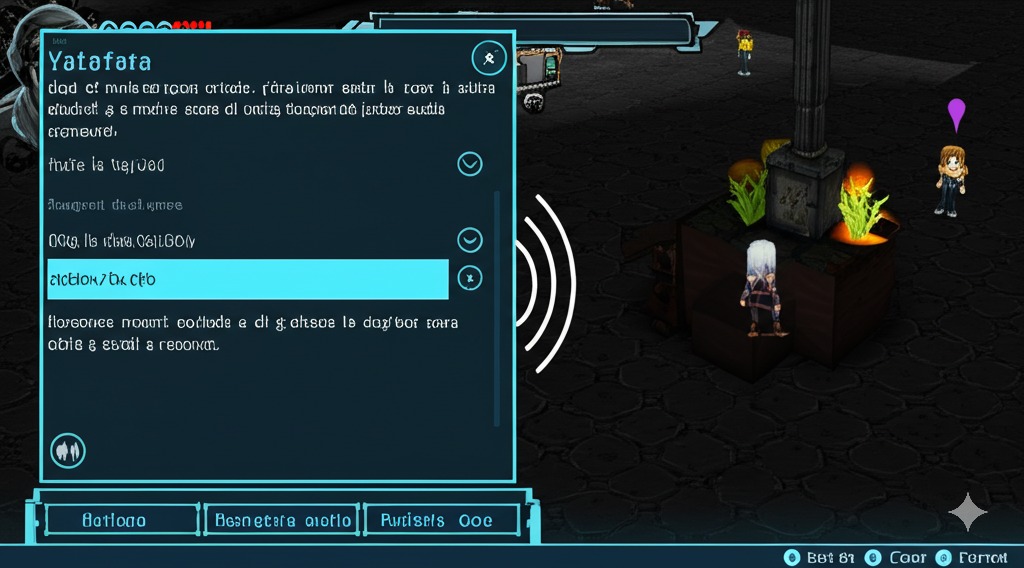
3. Top TTS Apps for Blind Gamers: Reviews & Use Cases
Tested & Approved: The 7 Best TTS Apps for Visually Impaired Gamers
Let’s get into the actual apps that blind gamers are using today. I’ve talked with real users, read forum posts, and checked out each app to find the ones that actually deliver a good gaming experience. These tools help with improving gaming accessibility with TTS in different ways.
3.1 Speechify: The All-Rounder for Mobile and PC
Speechify has become a go-to option for many blind gamers because it works on almost everything – Windows, Mac, iOS, and Android. It’s one of the most versatile TTS apps with a simple interface that doesn’t get in the way of gaming.
Real User Story: One blind Hearthstone player adjusted Speechify’s speed settings to keep up with fast-paced card descriptions during ranked matches. They set different speeds for browsing their collection (faster) versus reading new cards in-match (slightly slower for comprehension).
The key strengths of Speechify for gaming are its speed controls and low latency TTS. It starts reading text almost instantly, which is crucial in games where timing matters. The free version works for basic needs, but the premium version adds more natural-sounding voices.
For many players looking for free text-to-speech apps for gaming, Speechify’s basic version offers enough features to get started without spending money.
For more on how TTS compares to human voices, check out our analysis of TTS vs. human voices to understand the pros and cons.
3.2 VoiceOverMaker: Custom Audio Cues for Sandbox Games
VoiceOverMaker shines in games where you need custom audio feedback. Think sandbox games like Minecraft where knowing what’s around you makes all the difference.
Real User Story: A Minecraft modder created custom ore-detection audio alerts using VoiceOverMaker’s DIY voice packs. Different ores trigger different voice cues, so they know when they’re near diamonds versus iron just by the sound.
This was shared in a Reddit thread on r/Blind where several users discussed their customized setups for adaptive gaming.
VoiceOverMaker lets you record your own short phrases or use AI voices to create specific audio cues. This is super useful in games where quick recognition of items or threats matters. It’s a great example of how how blind gamers use text-to-speech creatively to solve specific gaming challenges.
3.3 Murf.ai: Studio-Quality Voices for Content Creators
Murf.ai offers some of the most natural-sounding voices available. While it’s marketed mainly for content creation, blind gamers have found it excellent for story-heavy games where voice quality enhances immersion. It’s particularly popular with those looking for the best emotional TTS for RPGs.
Real User Story: A blind streamer known as “AudioGamer” uses Murf.ai’s “enthusiastic” voice preset for walkthroughs of The Last of Us. They pre-process game dialogue and story text through Murf to create more engaging YouTube content.
Murf’s strengths are voice quality and emotion control. The downside is it’s not designed specifically for real-time gaming, so some users pre-process text or use it alongside other tools.
If you’re interested in how AI voices work for creating content, our guide on AI voice over for YouTube explains the process in more detail.
3.4 FILKI.AI: Lightweight Tool for Browser Games
FILKI.AI doesn’t hog your computer resources, which makes it perfect for browser games and older computers. It runs smoothly even when your device is working hard to run a game.
Real User Story: A gamer with a budget laptop uses FILKI’s low CPU usage to play text-heavy browser RPGs like Kingdom of Loathing. Other TTS tools caused game lag, but FILKI runs smoothly in the background.
The standout feature here is efficiency. FILKI doesn’t slow down your game, which is crucial for older devices or resource-intensive games. It also works well with browser-based games that other TTS tools sometimes struggle with.
3.5 LOVO.ai: Emotional Narration for Story-Driven Games – Perfect for Blind Gamers
LOVO.ai specializes in voices with emotional range, making it ideal for narrative games where the story and character emotions matter. The quality of game narration can make or break the experience for players who rely on audio.
Real User Story: A Disco Elysium player uses LOVO’s “sarcastic” voice tone to match the game’s unique dialogue style. This makes the game’s humor and philosophical musings come through much better than a flat voice would.
You can see how this works in the LOVO.ai gaming demo, which shows different voice styles for various game scenarios. This is particularly valuable for best emotional TTS for RPGs, where story and character development are central to the experience.
The standout feature is context detection – LOVO can recognize questions, exclamations, and emotional content, then adjust the voice accordingly. This creates a much more immersive experience in story-rich games.
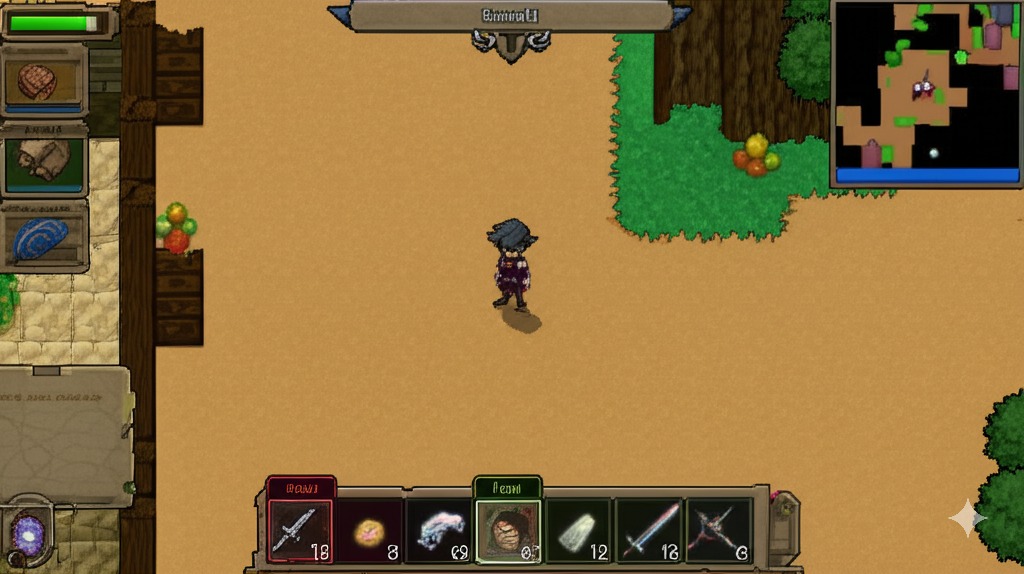
3.6 Open-Source Mods: Community-Driven Solutions
Beyond commercial apps, there’s a whole world of free, community game mods accessibility specifically designed for popular games. These are often made by and for blind gamers.
Real User Story: The Stardew Valley TTS mod adds audio cues for crop readiness and festival reminders. It was developed by a blind player who wanted to make farm management more accessible.
You can find this and similar mods on the Nexus Mods page, which hosts thousands of user-created game modifications.
The advantage of dedicated mods is they’re built specifically for one game, so they integrate perfectly with that game’s systems. These are some of the top accessible games with TTS support thanks to community efforts, even when the original developers didn’t include accessibility features.
3.7 Speechify vs. NaturalReader: Which is Better for Retro Games?
When it comes to playing older games through emulators like RetroArch, latency and compatibility become even more important. Understanding how to use TTS on Xbox for blind gamers or other platforms is particularly relevant for retro gaming.
Speechify tends to have lower latency, making it better for action-focused retro games where timing matters. NaturalReader offers clearer pronunciation of unusual words, which can be helpful in fantasy RPGs with unique names and terms.
For retro gaming specifically, Speechify’s speed controls edge out NaturalReader, but both are viable options. Some players even use voice control features alongside TTS to create a fully hands-free retro gaming experience.
4. Beyond Basic TTS: How AI and Blind Gamers Are Redefining Accessibility in Gaming

AI Voice Cloning
Tools like Resemble.ai are changing the game by letting players clone their own voice or voices they enjoy. This AI voice cloning games technology opens up new possibilities for personalization.
Imagine having all NPCs in your favorite RPG speak in a voice you choose instead of the default TTS voice. Some blind gamers clone a friend’s voice for cooperative play, creating a more personal gaming experience.
This technology goes beyond gaming too – check out our guide on free AI voice cloning to see other creative applications.
Crowdsourced Mods
The blind gaming community isn’t waiting for big companies to solve accessibility problems. They’re building solutions themselves and sharing them freely.
A great example is A Blind Legend, a game developed with input from blind gamers that uses binaural audio design to create a fully accessible gaming experience. No visuals needed at all. This demonstrates how screen reader compatible games can be designed from the ground up with accessibility in mind.
These collaborative efforts between blind gamers and indie developers are creating new standards for what accessible gaming can be. It’s a perfect example of gaming accessibility being driven by the community rather than waiting for big publishers.
Cloud TTS
Services like Play.ht are moving the processing work to the cloud, which reduces the strain on your gaming device during long sessions.
This means better performance, especially on consoles or mobile devices where processing power is limited. Cloud TTS can also access more advanced speech synthesis models than what would fit on your local device.
The quality of game narration improves dramatically with cloud services, allowing for more natural inflections and emotion in the voice.
Get Involved
Want to help make games more accessible? Join modding communities on GitHub, particularly the Game Accessibility Toolkit where developers and gamers work together on new solutions.
Even if you’re not a programmer, you can contribute by testing mods, reporting issues, or simply spreading the word about how blind gamers use text-to-speech technology to play your favorite games. Understanding these techniques is crucial for improving gaming accessibility with TTS.
5. TTS Apps in Action: How Blind Gamers Are Leveling Up
Case 1: Tournament Play with Speechify
Hearthstone player “SightlessSpartan” uses Speechify to compete in card game tournaments against sighted players. By setting custom reading speeds for different phases of the game, they can keep up with the fast pace of competitive play.
In a Blizzard Accessibility Forum Post, SightlessSpartan explained how they created custom shortcuts to quickly check card descriptions during their opponent’s turn.
The most impressive part? They’ve achieved a higher rank than many sighted players, proving that with the right tools, visual impairment doesn’t have to limit competitive gaming.
Case 2: MMORPG Raiding with VoiceOverMaker
The World of Warcraft addon “SoundTracker” uses VoiceOverMaker to announce raid boss mechanics, making high-level PvE content accessible to blind players.
By customizing audio cues for specific boss abilities, blind raiders can respond to mechanics just as quickly as sighted players. This has allowed several blind gamers to join mainstream raiding guilds.
You can find this tool on the WoWInterface Download Page, along with other accessibility-focused addons.
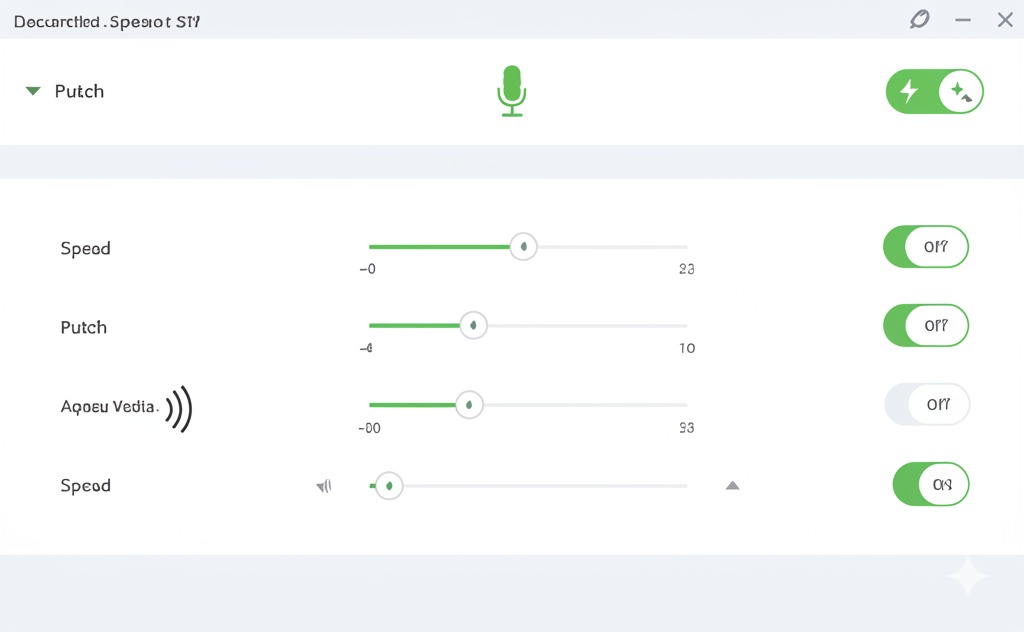
Case 3: Audio-Only Gaming with Filki.ai
Filki.ai powers the audio descriptions for indie game The Vale: Shadow of the Crown, which was designed specifically to be fully playable without visuals.
In a The Vale Developer Interview, the creators explained how they worked with blind consultants to create a game based entirely on 3D audio positioning and TTS narration.
The Vale proves that games can be both fully accessible and commercially successful, opening the door for more audio-focused game development.
6. Best TTS Apps for Blind Gamers: Your Top Questions Answered
Can TTS apps work with PlayStation 5?
Yes, but with limitations. The PS5 doesn’t directly support third-party TTS apps, but there are workarounds that explain how to use TTS on Xbox for blind gamers (which work similarly for PlayStation):
- Use an HDMI audio extractor to capture the video signal
- Pass that signal through a PC running TTS software
- Output the processed audio back to your headphones
It’s not perfect, but several blind gamers have made this setup work for PS5 gaming. Xbox has slightly better native accessibility options but still benefits from similar setups.
Are there free TTS apps with low latency?
Yes! Looking for free text-to-speech apps for gaming? Balabolka is a solid open-source option with reasonable latency (around 200ms), while paid tools like Murf.ai can get down to about 100ms.
For comparison:
- Balabolka: Free, ~200ms latency
- Speechify Free: Free, ~150ms latency
- Murf.ai: Paid, ~100ms latency
Remember that faster voices usually mean lower quality, so you’ll need to find your personal balance between speed and clarity.
How do I report inaccessible games to developers?
The most effective way is through AbleGamers’ advocacy toolkit, which provides templates and contact information for major game studios.
When reporting issues:
- Be specific about the problem (e.g., “Menu text can’t be read by screen readers”)
- Suggest a solution if possible
- Mention how many potential players are affected
- Be polite but persistent
Many developers want to improve gaming accessibility but don’t know where to start. Your feedback helps them prioritize the right changes.