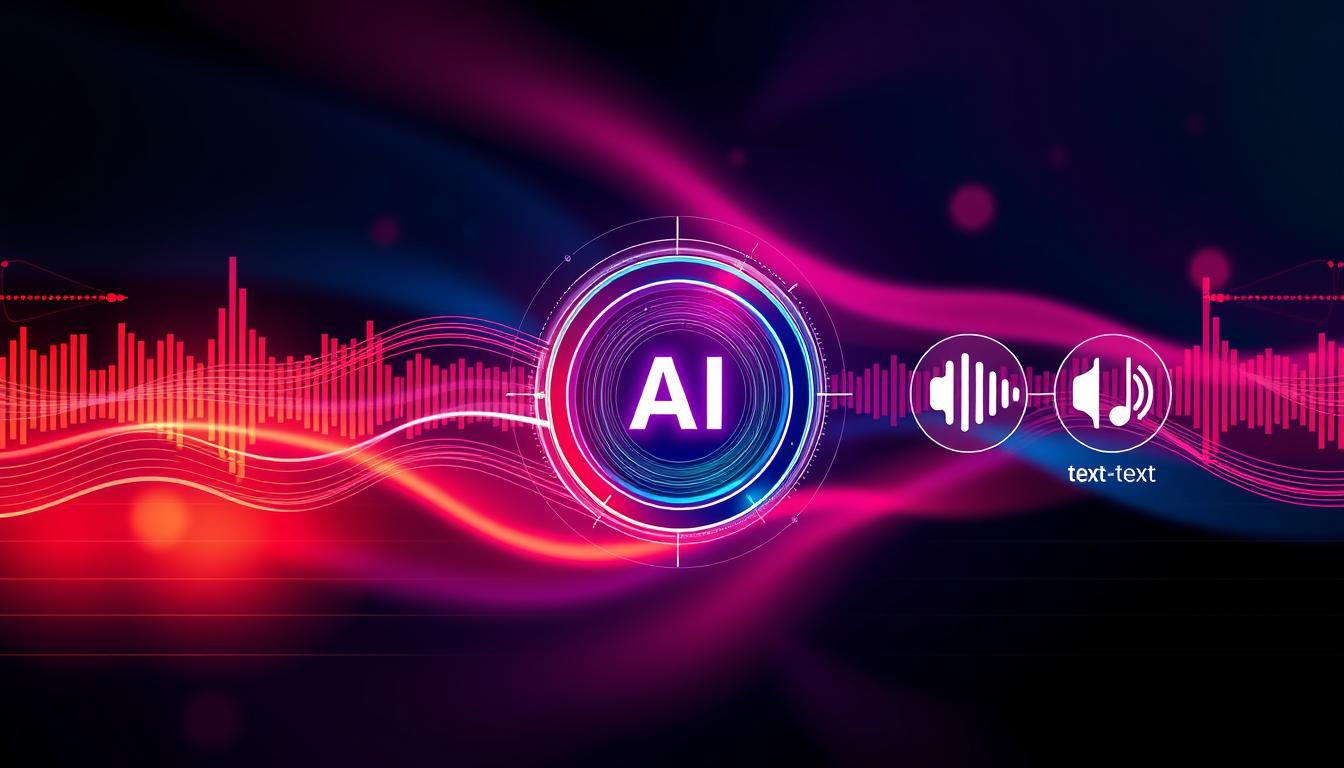
Looking for powerful free text to speech software? Learn how to create professional voice content instantly with AI tools that make your content reach more people.
The Complete Guide to Free Text-to-Speech
Adding voice to content used to mean booking recording studios and editing for hours. Text to speech (TTS) technology changes this completely. It’s like having a voice studio right in your computer.
Modern free TTS software opens new possibilities for content creation. Since 2020, AI voice use has grown by 400%, as reported by the World Economic Forum. This growth shows how these tools make content better and easier to access.
Free TTS tools now match the quality of paid options. The voices sound natural and clear, with proper tone and rhythm. You can use them for websites, videos, training materials, or personal projects. The software handles different languages well and works on most devices.
AI voice generation works fast and gives consistent results. Put in your text, select a voice, make a few adjustments, and get your audio. No need for special skills or extra equipment. The technology keeps improving, bringing new voices and better features every few months.
This guide shows you how to use free text-to-speech effectively. You’ll learn about the best tools, their main features, and how to pick one that fits your needs.

Understanding Free Text to Speech Technology
Free TTS technology has changed a lot in the past few years. Today’s systems create voices that sound almost human, making them perfect for many uses. Let’s look at how this technology actually works.
At its core, speech synthesis breaks down text and rebuilds it as sound. The software first looks at your text to understand its structure – sentences, words, and punctuation marks. It then figures out how to pronounce each part correctly and joins everything into smooth, flowing speech.
Modern systems use advanced AI to make this happen. They study thousands of hours of real human speech to learn natural speaking patterns. This includes things like changing tone for questions, slowing down for important points, and adding the right pauses between words.
Natural language processing is what makes these systems smart. This technology helps computers understand text like humans do. It spots names, numbers, and special terms. It knows when to stress words and how to handle different types of sentences. Without it, computer speech would sound flat and robot-like.
Two main approaches exist in TTS technology today. The first uses basic rules about how words should sound. Think of it like following a recipe – mix these sounds in this order to make this word. This works OK for simple tasks but doesn’t sound very natural.
The second approach uses neural networks – advanced AI that learns from examples. These systems study real speech to copy human speaking styles. They’re better at handling complex words and can even add emotion to their voices.
Many modern tools combine both methods. They use simple rules for basic tasks and switch to AI for harder ones. This makes them both fast and natural-sounding. The technology keeps improving, with new features and better voice quality appearing regularly.

Benefits of Using Free Text-to-Speech
Free TTS tools now match paid options in quality and features. They bring clear advantages for both personal and business use.
The biggest benefit is making content available to more people. Not everyone can read text easily. Some have vision problems, others struggle with reading, and many just prefer listening. TTS removes these barriers, letting everyone access the same information.
Speech synthesis saves time and money. Creating audio content traditionally needs recording equipment and voice talent. TTS does this automatically. You can turn articles, documents, or books into audio quickly and without special skills.
Another key advantage is consistency. AI voices sound the same every time. They don’t get tired or make mistakes. This makes them perfect for long documents or projects that need regular updates.
Real-World Uses of Text to Speech
TTS technology fits many different needs. Here’s how people use it today:
Learning and Education: Students turn textbooks and notes into audio lessons. Teachers create voice materials for different learning styles. Online courses use TTS to make video content. These tools help both in classrooms and for self-study.
Content Creation: Bloggers and publishers offer audio versions of their articles. YouTubers add voiceovers to their videos. Podcast creators use TTS for intros or to read user comments. This makes content work in more formats.
Business Communication: Companies use TTS for training videos and presentations. Customer service teams create voice guides. Marketing departments turn written content into audio ads. It helps reach customers in different ways.
Each of these uses shows how versatile free TTS tools have become. They work well for personal projects, education, and business needs. The technology keeps improving, bringing new ways to use voice in content.

Best Free Text-to-Speech Platforms
Let’s look at what you can get without paying. These free TTS platforms offer surprisingly good features for zero cost.
LOVO AI Free Plan
The free version of LOVO AI gives you:
- 25 AI voices to choose from
- Support for 20 languages
- Basic script editing tools
- 100 minutes of audio per month
- Standard export quality
Perfect for: Personal projects and small content creators who need variety in voices.
Murf AI Free Trial
Murf’s free trial includes:
- 10 minutes of voice generation
- 8 standard voices
- Basic speed and pitch controls
- MP3 downloads
- Simple voice editor
Best for: Testing voice quality before committing to a paid plan.
VoiceOverMaker.io Free Features
The free starter package offers:
- 1,000 characters per day
- 5 basic voices
- Basic API access
- Standard voice quality
- Web-based voice generator
Ideal for: Developers testing TTS integration.
Play.ht Free Tools
The free tier provides:
- 2,500 words per month
- 6 standard voices
- Basic text editor
- MP3 downloads
- Cloud storage for projects
Great for: Regular content creation with moderate needs.
What You Really Get for Free
Let’s be honest about free TTS limits:
Daily Usage:
- LOVO AI: Most generous daily limits
- Murf AI: Shortest trial period
- VoiceOverMaker.io: Consistent daily allowance
- Play.ht: Monthly word quota
Voice Quality:
- All platforms offer good standard voices
- Premium voices need paid plans
- Free voices work well for basic needs
Export Options:
- Basic MP3 files on all platforms
- Standard audio quality
- No watermarks on most outputs
Missing Premium Features:
- Advanced voice customization
- Team collaboration tools
- Priority processing
- High-definition audio
- Commercial usage rightsDespite these limits, free plans offer enough for many users. Students, bloggers, and small projects can get good results without spending money.
-
Comparison of Leading Platforms
Platform Key Features Pricing Model LOVO AI 500+ voices in multiple styles Free plan available Murf AI Natural-sounding voices with customization Free trial available VoiceOverMaker.io API integration for developers Pay-as-you-go Play.ht Extensive voice library with high-quality output Free tier available 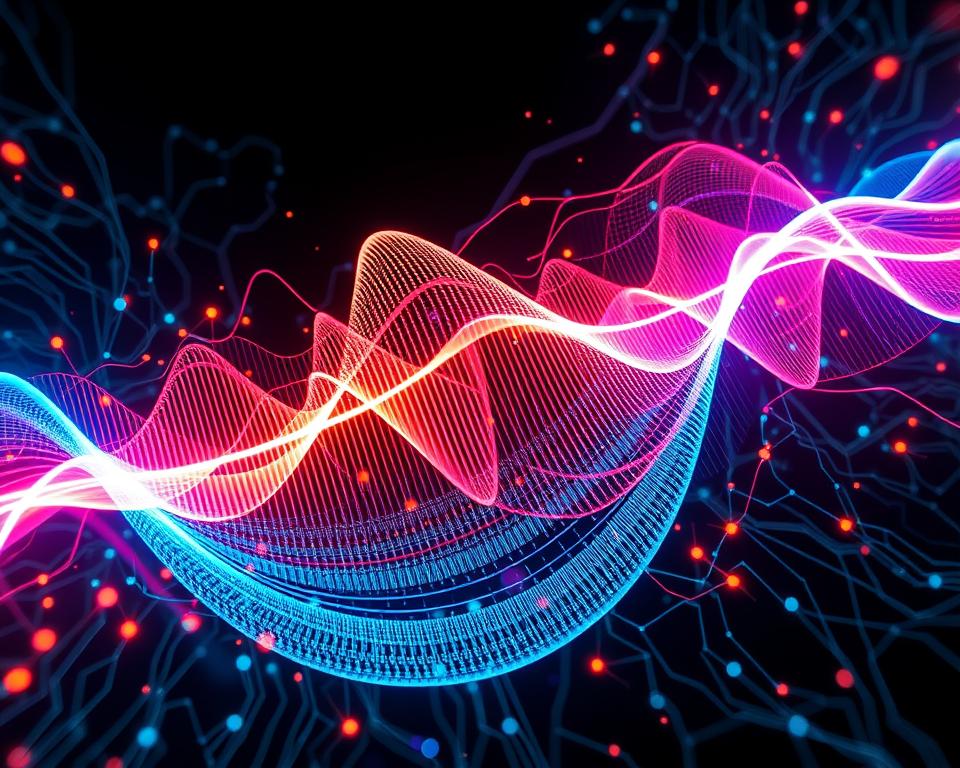
-
The Future of Free Text to Speech
Free text-to-speech software has changed how we create and consume content. What started as basic computer voices has evolved into natural-sounding speech that rivals paid options.
Modern TTS technology gives everyone access to quality voice conversion. You can start with free tools that offer:
- Clear, natural voices
- Multiple languages
- Basic editing features
- Enough minutes for regular use
- Standard audio quality
The best part about free TTS platforms is their constant improvement. Each update brings better voice quality and new features. This makes the free versions more valuable for users who need:
- Content creation
- Learning support
- Accessibility tools
- Basic voice production
Speech synthesis will keep advancing. We expect to see more natural voices, better language support, and improved customization in free plans. This makes it a good time to explore free text-to-speech tools and find ones that match your needs.
Remember to check the free limits of each platform and test different options. The right choice depends on your specific needs – whether that’s creating content, learning new material, or making information more accessible. Start small, test the voices, and build up as you learn what works best.
-
Common Questions About Free Text to Speech
What is Text to Speech?
Text-to-speech technology transforms written content into spoken words. Modern AI systems analyze text structure and create natural-sounding speech that flows smoothly. This technology makes content more accessible and easier to consume in different situations.
Are Free Options Really Good?
Today’s free TTS platforms deliver impressive quality. The standard voices sound natural and clear, suitable for most basic needs. While free versions have some limits on usage, they provide enough features for personal projects, learning materials, and basic content creation.
Can I Use Free TTS for My Business?
Commercial use of free text-to-speech software varies between platforms. Some services allow limited business use in their free plans, while others restrict it completely. Each platform sets specific terms – LOVO AI permits some commercial applications, Murf AI focuses on personal use, and others require paid plans for business purposes.
Which Free Tool Should I Choose?
Picking the right free TTS platform depends on several factors. Consider your monthly audio needs, required languages, and quality expectations. Some platforms excel at natural voices, others offer better language support. Test different options with small projects before committing to one service.
What About Different Languages?
Speech synthesis support varies by platform. Most free versions include major languages and some common accents. LOVO AI offers the widest language selection in their free plan, while others focus on quality in fewer languages. Check the specific language offerings before choosing a platform.
How Much Can I Create for Free?
Monthly limits differ across free text-to-speech services. Some offer character counts, others track minutes. LOVO AI provides 100 minutes monthly, Murf AI offers limited trials, and others set daily usage caps. Plan your projects according to these limits.
What Technical Skills Do I Need?
Using TTS technology requires no special technical knowledge. Most platforms provide simple interfaces – paste your text, choose a voice, and click generate. Some services offer more advanced features for those who want to fine-tune their audio, but basic use remains straightforward.
Can I Edit the Generated Audio?
Most free TTS platforms include basic editing features. You can adjust speaking speed, change voice tone, and add basic pauses. While advanced editing usually requires paid plans, free versions offer enough control for creating clear, usable audio.
Will My Files Be Private?
Privacy policies vary between services. Most free TTS software maintains basic content security, but check each platform’s terms. Some delete files after processing, others store them temporarily. Consider these policies when handling sensitive content.
How Does TTS Help Accessibility?
Speech synthesis makes digital content available to more people. It helps those with visual impairments access written materials and assists people with reading difficulties. The technology also supports different learning styles and makes content consumption more flexible.
What’s Coming Next in Free TTS?
The future of free text-to-speech looks promising. Platforms regularly improve voice quality and add new features. We’re seeing better language support, more natural speech patterns, and improved editing tools. These advances make free TTS increasingly valuable for various uses.
- Sources:
- https://www.reddit.com/r/nerdynav/comments/18keyzv/lovo_ai_review_it_offers_a_lot_more_than_ai/?rdt=40328
- https://virbo.wondershare.com/text-to-speech/murf-ai-text-to-speech.html

