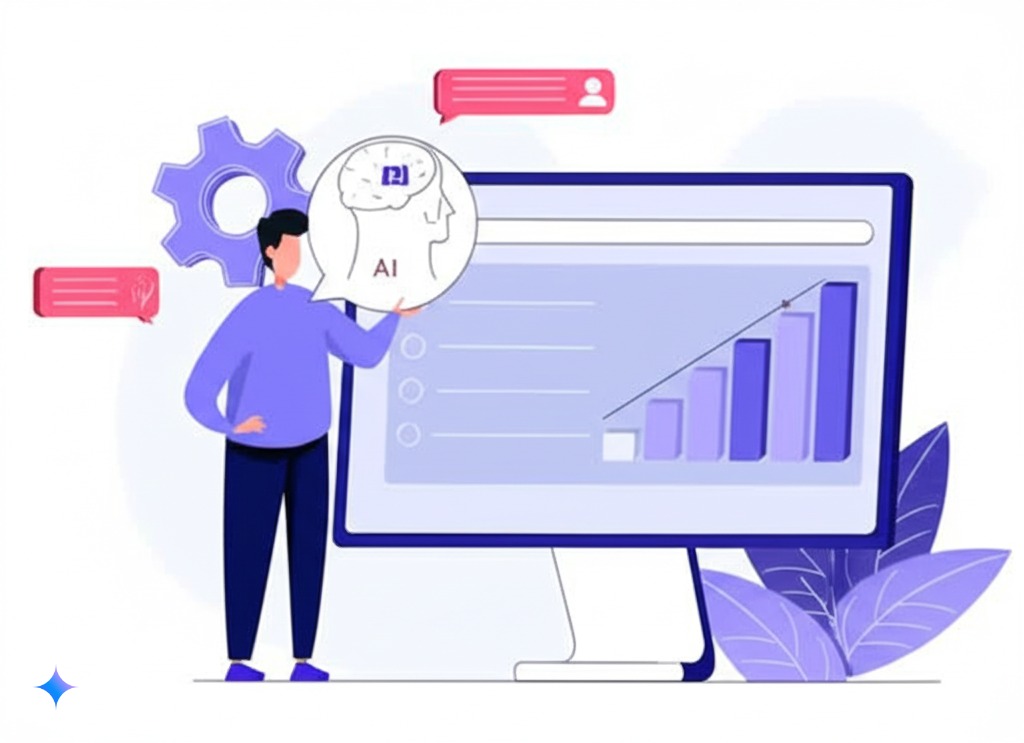
Discover how AI voice assistant for website integration is transforming user experience—from basic queries to complex interactions. Explore top voice assistant tools and how businesses are using them to create smarter, more accessible websites.
Introduction
The Growing Importance of AI Voice Assistants
AI voice assistant technology and websites are teaming up in some pretty cool ways these days. What used to be just a dream – websites that can listen to questions, understand natural language, and respond with helpful information – is now something businesses use all the time.
Back in the early 2010s, some tech companies started playing around with making computers understand spoken commands. Nothing fancy, but it was a start. By the late 2010s, the technology got better and could handle conversation in a somewhat natural way, though still obviously limited.
Now look where we are! Website voice assistants have become just another tool in many web developers’ kits. Whether you’re running a small business site or managing a major e-commerce platform, these technologies are changing how visitors interact with websites from search to checkout.
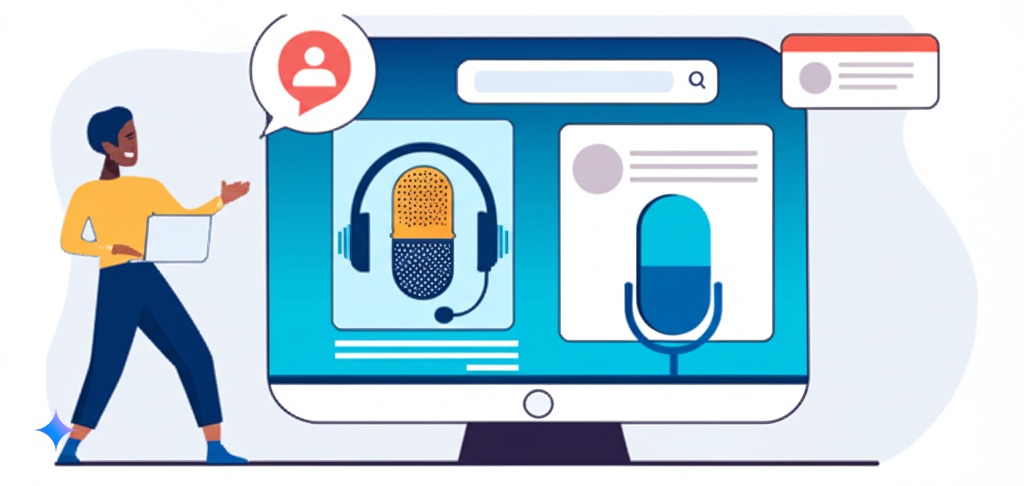
Importance of AI Voice Assistants
The best part? You don’t need a computer science degree to use this stuff anymore. Lots of powerful voice assistant implementation tools come from user-friendly platforms that anyone can figure out with a little practice.
This whole shift brings up some interesting questions about website design. When an AI voice assistant for website helps a visitor find what they need without clicking around, how does that change the user journey? Most developers find that voice assistants work best as helpers rather than trying to replace the visual interface – they add to the website’s accessibility instead of taking over.
In this guide, we’ll check out how these AI voice assistant tools work through the whole implementation process – from choosing the right technology to getting that final polished assistant ready for visitors. Whether you build websites, run an online business, or just wonder how voice can improve web experiences, this look at voice-enabled websites shows where things are headed in this fast-changing digital landscape.
Understanding AI Voice Assistants
What is an AI Voice Assistant?
An AI voice assistant is basically a smart program that lets visitors talk to your website instead of just clicking around. It’s like having a helpful employee always ready to answer questions and point people in the right direction.
Back in the early days, tech folks started playing around with making computers understand a few simple voice commands. Nothing fancy, but it was a start. By the 2010s, the technology got better and could actually hold basic conversations with people.
Now look where we are! These assistants do more than just respond to commands – they learn from each conversation and get smarter over time. Whether you’re shopping for shoes, checking restaurant hours, or looking up product info, these voice tools are changing how we browse the web.
The best part? You don’t need to be a tech expert to add this stuff to your website anymore. Lots of powerful voice assistant platforms come as affordable services that almost any business can set up.
This whole shift brings up some interesting questions about website design. When visitors can just ask for what they want instead of navigating menus, how does that change the user experience? Most site owners find that voice works best as a helper rather than replacing traditional navigation – it adds options instead of taking over.
You’re probably familiar with the big virtual assistants in our daily lives:
- Amazon’s Alexa
- Google Assistant
- Apple’s Siri
- Microsoft’s Cortana
What we’re talking about building is more focused – a voice-enabled website with features specifically tailored to your visitors and business. Think of it as a specialized helper that knows everything about your particular website.
How AI Voice Assistants Work
The technology behind a website voice assistant is pretty fascinating. Here’s what happens when someone talks to your site:
First, the speech recognition system captures what your visitor said and turns it into text. This is trickier than it sounds. The software needs to filter out all the background noise and make sense of different accents and ways of talking.
Back when voice technology was just starting out, it could barely recognize basic commands in perfect conditions. By the 2010s, it got better at handling some background noise and different speaking styles, though it still made plenty of mistakes.
Now look where we are! The clever part – natural language processing – doesn’t just look at the words someone used but figures out what they actually want. For example, “Do you ship internationally?” and “Can I get this delivered to Canada?” are asking the same basic question in different ways, and good voice systems understand this.
Once the system gets what the person wants, it hunts down the right information or takes action. This might mean pulling details from your product database, explaining a service, or helping with navigation.
The best part? The assistant can respond in different ways – showing text on screen, speaking back through text to speech technology, or doing both at once. You don’t need to be a tech wizard to set this up anymore. There are plenty of tools that make adding voice recognition to your website much simpler than you might think.
Benefits of Adding a Voice Assistant to Your Website
Enhanced User Experience
A good AI voice assistant for website visitors can completely change how people use your site. Instead of clicking through menus and typing searches, they can just ask for what they want – whether that’s product details, help with a process, or answers to common questions.
I saw this in action recently while shopping online for running shoes. I couldn’t remember the exact model name I wanted, but the site had a voice feature that let me say: “I need lightweight running shoes for trail running under $100.” It immediately showed me the right options without me having to click through categories and set up filters.
The best part? Voice works great for people who are multitasking or on the go. Someone cooking dinner can ask for recipe details without touching their messy hands to their phone. A person driving can safely check store hours without taking their eyes off the road.

Improved Accessibility
This is where website voice assistants really shine. Website accessibility isn’t just a nice bonus – for many businesses, it’s becoming legally required. Voice user interface options make your site available to many more people:
- Visitors with vision impairments can navigate by speaking and listening
- People with motor limitations who find typing or mouse control difficult can use voice commands
- Those with visual impairments can have information read aloud to them
- Aging populations who might struggle with small text or complex navigation find voice interaction more manageable
Adding voice features shows you care about making your content available to everyone. It expands your potential audience and demonstrates your commitment to inclusivity.
Competitive Advantage in Search
Voice search optimization is becoming a big deal as more people use voice to find information online. Having a voice assistant implementation on your website helps in a couple of ways:
First, it gives you direct insight into what your visitors are actually asking about. The questions people ask your voice assistant are probably similar to what they’re asking Siri or Google Assistant when looking for businesses like yours.
Second, creating content to power your assistant’s responses also helps improve your rankings for voice searches. Search engines love content that directly answers questions, especially in a natural, conversational way.
I talked with a local dentist who added a simple voice bot to their website. They discovered people were frequently asking about insurance coverage – something they hadn’t emphasized much on their site. By expanding that content and making it more conversational, they saw their voice search traffic increase by over 30%.
Data Collection and User Insights
Your website voice assistant can teach you a ton about your customers. Every conversation provides valuable clues about:
- What information people want most from your site
- Common questions you might not have addressed clearly
- The language your customers naturally use to describe your products or services
- Areas where your current content or navigation might be confusing
This data helps improve not just your voice assistant but your overall website content and structure. If lots of people are asking about return policies, for instance, maybe that information needs to be more prominent on your site.
Technical Requirements and Prerequisites
Technical Infrastructure Needed
Let’s talk about what you’ll need to have in place before you start building a voice assistant. The good news is that adding a basic voice-enabled website feature doesn’t require rebuilding your entire site. Here’s what you’ll typically need:
- A modern, responsive website (voice assistants and mobile devices go hand-in-hand)
- HTTPS security (this is essential for accessing the user’s microphone)
- Web hosting that can support third-party integrations
- Sufficient bandwidth to handle audio processing
- A content management system or database for storing response information
For more sophisticated implementations, you might also need:
- Server-side processing capabilities
- User authentication systems (if the assistant will access personal user data)
- Integration with your existing systems (like your customer database or product inventory)
Development Skills Required
The skills needed depend on how complex you want your AI voice assistant for website to be and whether you’ll use existing platforms or build more custom features:
For using pre-built solutions:
- Basic understanding of how to integrate third-party tools
- Familiarity with your content management system
- Knowledge of how to organize content for voice responses
For more custom implementations:
- Web development experience
- Understanding of API integration
- Familiarity with natural language concepts
- Knowledge of audio processing basics
If your team doesn’t have these skills, don’t worry. Many businesses work with specialists who focus on voice assistant implementation, or you can start with simpler plug-and-play solutions that require minimal technical expertise.
Budget Considerations
Costs for adding a website voice assistant vary widely depending on your approach:
- Using pre-built widgets or plugins: $50-500/month plus setup
- Leveraging commercial voice APIs: $500-5,000/month depending on usage volume
- Building a custom solution: $10,000-50,000+ for development
You’ll need to think about some other costs too – like keeping the system running smoothly, creating all the answers your assistant will need, and possibly paying more for website hosting as your traffic grows.
Back when businesses first started adding voice features, many made the mistake of going too big too fast and wasted a lot of money. By starting smaller, companies learned they could test what actually worked before investing heavily.
Now look where we are! Most successful businesses start with a simple voice assistant that does just a few things really well. Once they see it’s actually helping customers and bringing value, they add more features over time.
The best part? This approach lets you spread out the costs while making sure you’re investing in features your visitors will actually use. It’s kind of like starting with a basic model of a car and adding upgrades as you can afford them, rather than going into debt for all the fancy options at once.
Step-by-Step Implementation Guide
Step 1: Choose Your Voice Recognition Technology
The foundation of any good AI voice assistant is the technology that converts speech to text and understands what users are asking. You have several options to consider:
Commercial API Options:
- Google’s Dialogflow
- Amazon Lex (the technology behind Alexa)
- Microsoft Azure Cognitive Services
- IBM Watson Assistant
These services handle the complicated parts of speech recognition and understanding. They’re reliable and constantly improving, but they do come with usage costs that increase with volume.
Pre-built Platforms:
- Alan AI
- Speechly
- Voiceflow
- Botpress
These platforms offer more packaged solutions specifically designed for adding voice recognition to your website. They often include both the technology and the interface components.
For most businesses, starting with a commercial API or pre-built platform makes the most sense. They provide the best balance of quality results and implementation simplicity. If you’re just getting started, Google’s Dialogflow is particularly user-friendly while still being powerful enough for complex assistants.
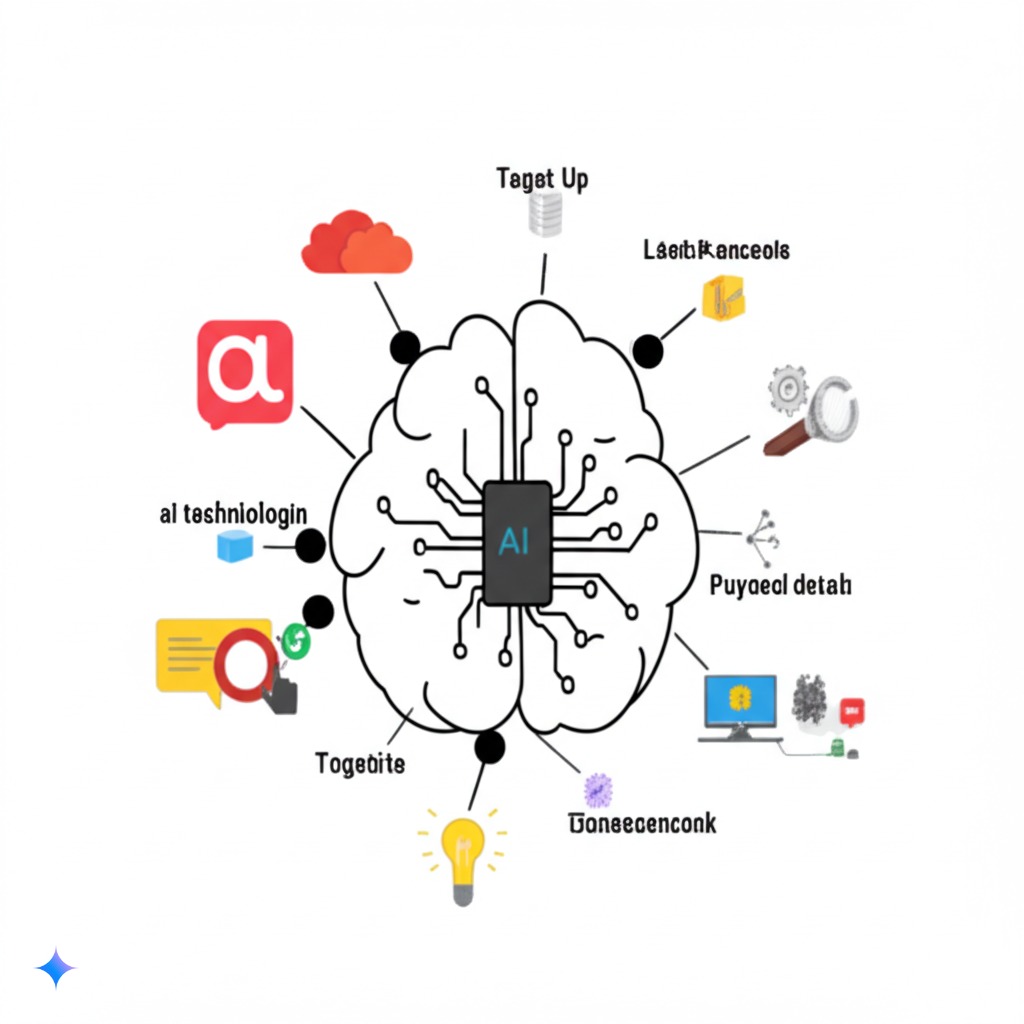
Step 2: Design Your Voice Assistant’s Capabilities
Before diving into implementation, get clear on exactly what your virtual assistant will do. Start with these questions:
- What are the top 5-10 tasks that visitors struggle with on your website?
- What information do people most commonly contact your support team about?
- What processes on your site could be simplified with voice interaction?
Common capabilities include:
- Answering FAQ-type questions
- Helping users navigate the site
- Searching for products or content
- Providing personalized recommendations
- Completing simple transactions
Create a document listing each capability along with sample phrases users might say to trigger that function. For example:
- “What are your shipping rates?” → Provide shipping information
- “Find red sweaters” → Search products with filters
- “Make an appointment” → Start booking process
This document becomes your roadmap for implementation and helps you create a more focused, useful assistant.
Step 3: Implement Speech Processing
Now comes the technical part – setting up the systems to process speech input. The specifics depend on which technology you’ve chosen, but here’s the general approach:
- Add the voice assistant interface to your website. This usually involves adding some code to your site that connects to your chosen voice platform.
- Next, you’ll need to tell your assistant what languages it should understand. Some businesses need just English, while others might want Spanish or French too. You’ll also want to teach it the special words your business uses – like your product names or industry jargon.
Back in the early days of voice technology, you’d need a linguistics degree to set up this stuff. The systems were clunky, and training them to understand specific terms was a nightmare. Most small businesses wouldn’t even attempt it.
- Now look where we are! You’ll teach your assistant about “intents” (what your visitor is trying to do) and “entities” (the specific details in their request). This sounds complicated, but modern platforms make it pretty simple. For example, the intent might be “check order status” and the entity would be a specific order number.
The best part? These platforms have user-friendly dashboards where you can set everything up without needing to write code or understand the technical details.
I saw this working great at a local bookstore recently. They set up their voice bot to know book titles, authors, and genres. Customers could walk in and ask their website, “Do you have the new Stephen King novel?” or “I’m looking for science fiction books for teenagers.” The system understood these natural questions and pointed customers to exactly what they wanted. The store owner told me it was surprisingly easy to set up, even though she wasn’t particularly tech-savvy.
Step 4: Design Voice Responses
Now that your assistant can hear and understand users, it needs to respond appropriately. This involves two main components:
Response Content:
- Create answers to common questions
- Develop templates for dynamic responses (like search results)
- Set up fallback responses for when the assistant doesn’t know the answer
Voice Output:
- Choose a voice that fits your brand
- Configure text-to-speech settings
- Add visual elements to accompany voice responses
The best voice interactions combine audio responses with visual elements. For example, if someone asks about your business hours, the assistant might speak the hours while also displaying them on screen.
Remember that voice responses should be conversational but concise. Nobody wants to listen to a two-minute answer when a 15-second one would do the job.
Step 5: Integrate with Your Website
The final step is making your AI voice assistant for website a seamless part of your overall site experience. This typically involves:
Interface Design:
- Create an intuitive way for users to activate the assistant (usually a microphone icon)
- Design visual feedback so users know when the assistant is listening
- Develop a way to display responses (text transcripts or visual elements)
- Ensure the interface works well on both desktop and mobile devices
Backend Integration:
- Connect the assistant to your existing systems
- Set up data flows between your site and the voice platform
- Create logging for assistant interactions to gather insights
- Establish security measures to protect user data
Start with a limited rollout on a few key pages before implementing across your entire site. This lets you test performance and gather feedback before a full launch.
Optimizing Your Voice Assistant for Search
Voice Search Keywords Research Methods
Voice search optimization starts with understanding how people talk versus how they type. Voice searches tend to be:
- Longer (7+ words on average)
- More conversational
- Often in question format
- More likely to include local terms
To research voice search keywords:
- Look at your existing search data for longer, question-based queries
- Use tools like AnswerThePublic to find common questions in your niche
- Review your customer service transcripts for typical questions
- If you already have a chat feature, analyze those conversations for patterns
Create a list of priority voice search phrases to target in your content and assistant responses.
Creating Voice-Optimized Content
Once you know what voice searches to target, create content specifically designed to answer these queries:
- Develop concise, direct answers to common questions (aim for about 30 words)
- Use natural, conversational language rather than formal writing
- Structure content with clear headings (especially question-format headings)
- Include FAQ sections on key pages
- Consider creating dedicated Q&A pages for complex topics
This content serves two purposes: it powers your website voice assistant’s responses and helps your site rank better in voice search results.
I talked with a home improvement company that revamped their content for their new AI voice assistant. They created clear, conversational answers to common questions like “How long does it take to remodel a kitchen?” and “What’s the average cost of replacing windows?” Not only did their voice assistant become more helpful, but they started appearing in more voice search results, driving additional traffic.
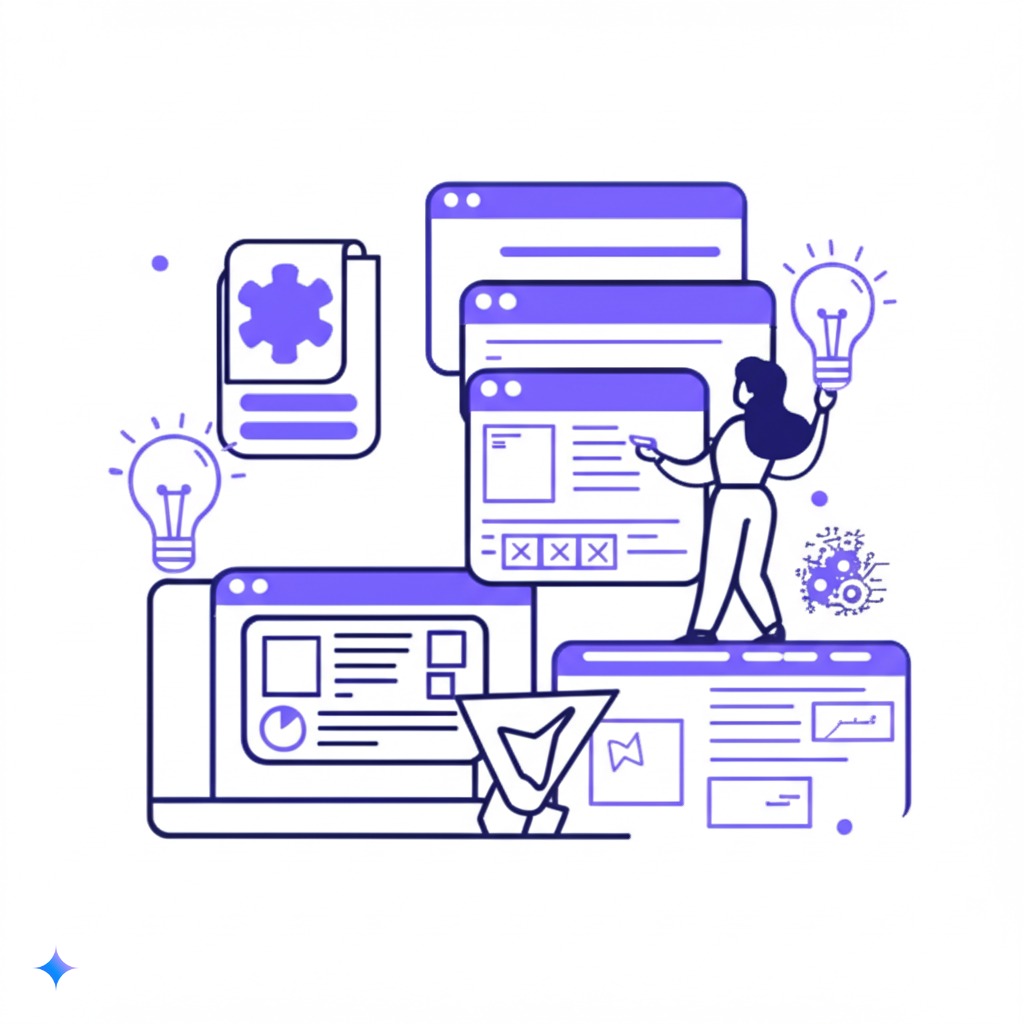
Technical SEO for Voice Search
Beyond content, several technical factors influence voice search SEO performance:
- Page speed (voice search results typically load faster than average pages)
- Mobile optimization (essential since many voice searches happen on mobile)
- Structured data markup to help search engines understand your content
- Local business schema if you have a physical location
- Secure HTTPS connections
Implementing these technical elements improves both your site’s voice search rankings and the performance of your own voice assistant.
Best Practices and Common Pitfalls
Best Practices for Voice Assistant Implementation
Based on successful voice-enabled websites, here are some key best practices:
Start small and focused: Begin with a limited set of high-value functions rather than trying to build a do-everything assistant.
Use clear activation cues: Make it obvious how to start using the voice assistant and when it’s listening.
Provide multi-modal options: Always offer text alternatives alongside voice for accessibility and user preference.
Keep responses brief: Voice responses should be concise, typically under 30 seconds of speaking time.
Maintain context: A good assistant remembers previous questions in a conversation to provide more helpful responses.
Test with real users: Get feedback from actual visitors using various devices and browsers.
Have a personality: Give your assistant a consistent tone and character that matches your brand.
I saw a great example of this on a travel booking site. Their voice assistant for website visitors started with just three core functions: finding flights, answering FAQs about COVID policies, and checking reservation details. They kept responses under 15 seconds and always showed visual information alongside the voice. Users loved it because it was focused and actually made booking faster.
Common Pitfalls to Avoid
Watch out for these common mistakes when implementing voice interactions:
Over-promising capabilities: Be clear about what your assistant can and can’t do to avoid frustrating users.
Ignoring privacy concerns: Always get explicit permission before accessing a user’s microphone and be transparent about data usage.
Poor error handling: Plan for misunderstandings with helpful fallback responses rather than generic “I don’t understand” messages.
Neglecting mobile users: Test thoroughly on mobile devices since that’s where many users will access your voice features.
Forgetting analytics: Without proper tracking, you won’t know if your assistant is actually helping users or causing frustration.
Launching without testing: Voice interfaces need extensive testing across different browsers, devices, accents, and use cases.
A friend who runs an e-commerce site learned this the hard way. Their first AI voice assistant launch went poorly because they didn’t plan for error handling. When users asked questions outside the assistant’s knowledge base, it simply responded “I don’t understand” without offering alternatives. Frustrated users stopped using the feature entirely. After adding better fallback responses that suggested popular categories or connected to human help, usage improved dramatically.
Future Trends in Voice Assistant Technology
Multimodal Interactions

The future of AI voice assistants isn’t just voice – it’s combining voice with other input methods. We’re seeing the rise of assistants that can understand:
- Voice commands alongside touch
- Visual input (like pointing the camera at something)
- Gesture recognition
- Text and voice used interchangeably
This multimodal approach creates more natural interactions. For websites, this might mean voice assistants that can reference what’s on screen (“Tell me more about this product”) or let users switch seamlessly between typing and speaking.
Personalization Capabilities
Voice assistants are getting much better at recognizing and adapting to individual users. Future website voice assistants will likely feature:
- Voice print recognition to identify returning visitors
- Personalized responses based on user history
- Adapting to user preferences and behavior patterns
- Learning from past interactions to improve future ones
For websites, this means the potential for highly personalized experiences where your virtual assistant remembers previous visits and tailors information accordingly.
Emotional Intelligence Integration
A major development area is making conversational AI more emotionally intelligent. This includes:
- Recognizing user emotions from voice tone and patterns
- Adjusting responses based on detected emotions
- Expressing appropriate emotional cues in responses
- Handling sensitive topics with greater nuance
This emotional component will make voice bots feel more natural and helpful, especially for customer service applications.
Emerging Technologies Integration
Several emerging technologies will enhance voice assistants:
- AI-generated voices that are indistinguishable from humans
- Augmented reality integration for visual feedback
- Edge computing for faster, more private processing
- Improved language understanding for more complex conversations
These technologies will make website voice assistants more capable, responsive, and secure in the coming years.
Tools and Resources
Voice Implementation Tools
Here are some practical tools to help you build voice assistant features:
Commercial Platforms:
- Google Dialogflow – Excellent for creating conversational experiences
- Amazon Lex – The technology behind Alexa
- Microsoft Bot Framework – Integrates with Cortana and other channels
- IBM Watson Assistant – Powerful AI capabilities
Pre-built Solutions:
- Alan AI – Voice AI platform specifically for adding voice to websites and apps
- Speechly – Focuses on multimodal voice interfaces
- Voiceflow – Visual interface for designing voice experiences
Open Source Options:
- Rasa – Open source conversational AI
- Mycroft – Open source voice assistant
Several website owners I’ve talked with have had good experiences with Dialogflow for their first AI voice assistant for website implementation. It offers a good balance of capabilities and ease of use, with straightforward pricing based on usage.
Testing Resources
These resources can help you test your voice assistant implementation:
- BrowserStack – Test across different browsers and devices
- Voice Lab – Testing platform for voice applications
- Botium – Automated testing for conversational interfaces
- Lighthouse – Google’s tool for testing web page quality, including some voice-related aspects
Testing is crucial because voice interactions can vary dramatically across different devices and browsers. What works perfectly in Chrome on your desktop might fail completely on Safari on an iPhone.
Learning Materials
To deepen your knowledge of how to implement voice search on a website:
Courses:
- Google’s Actions on Google developer documentation
- Udemy’s Build Voice Apps with Amazon Alexa
- Coursera’s Building Conversational Experiences with Dialogflow
Books:
- “Voice Applications for Alexa and Google Assistant” by Dustin A. Coates
- “Designing Voice User Interfaces” by Cathy Pearl
- “Voice User Interface Design” by James Giangola and Jennifer Balogh
Communities:
- Voice Tech Global – Community for voice technology professionals
- Voice Technology Slack Community – Active discussion group
- Reddit communities focused on voice technology
A small business owner I know joined one of these communities before starting their voice bot project and said the advice from others who had already implemented voice features saved them thousands of dollars and months of time.

Conclusion about AI Voice Assistant for Website
Summary of Key Points
Creating an AI voice assistant for your website is no longer just a fancy feature for tech giants – it’s becoming an accessible option for businesses of all sizes. We’ve covered a lot of ground in this guide:
- Voice assistants enhance user experience by providing hands-free, natural interaction
- They improve accessibility and give you competitive advantages in search
- Implementation requires planning but is achievable with today’s tools
- A step-by-step approach focusing on user needs yields the best results
- Optimizing for voice search helps both your assistant and your SEO
- The future will bring even more sophisticated voice technologies
The key to success is starting with clear goals and focusing on solving real problems for your users. A simple assistant that works reliably is far better than a complex one that frustrates visitors.
Future Outlook for Voice Assistants
The trajectory for voice user interface technology is clearly upward. As natural language processing continues to improve and voice recognition becomes more accurate, these assistants will become more capable and widespread.
We’re moving toward a world where talking to websites will feel as natural as talking to a helpful store employee. Businesses that embrace this shift early will build valuable experience and potentially gain significant advantages over competitors.
Ready to explore voice assistant implementation for your website? Here’s how to get started:
- Identify the top 5 questions or tasks that a voice assistant could help your users with
- Research the voice technologies that best fit your needs and budget
- Create a simple prototype to test with a small group of users
- Gather feedback and refine before a wider rollout
- Continuously improve based on actual user interactions
Whether you start with a simple FAQ voice interface or build something more sophisticated, the important thing is to begin the journey. The voice web is coming – make sure your site is ready to be part of the conversation.
FAQs about AI Voice Assistant for Website
How much does it cost to implement a voice assistant on my website?
The cost range is pretty wide. A basic implementation using existing APIs might run $500-2,000 for setup plus $50-500 monthly for API usage. More custom solutions can cost $10,000-50,000+ for development. Start small with a focused solution to keep initial costs manageable, then expand based on user feedback and ROI.
Will a voice assistant slow down my website?
A properly implemented voice bot shouldn’t significantly impact page load times. Most of the processing happens after the page loads, and good implementations load voice components separately from your main content. That said, poorly optimized integration can cause issues. It’s best to implement with performance testing at each stage.
How do I make my voice assistant understand industry-specific terminology?
Most voice recognition platforms let you add custom vocabularies or train the system on specific terms. For highly specialized terminology, you might need to create custom language models. Start by compiling a list of industry terms, common misspellings, and acronyms, then use your chosen platform’s tools to incorporate these into your assistant’s training.
What languages should my voice assistant support?
This depends entirely on your audience. At minimum, support the primary language of your target market. If you serve diverse regions, consider adding the top 2-3 languages based on your site analytics. Remember that supporting a language well requires not just voice recognition but also natural-sounding responses in that language.
How do I measure the success of my voice assistant implementation?
Track metrics like:
- Usage rate (% of visitors who activate the assistant)
- Completion rate (% of voice interactions that successfully accomplish the user’s goal)
- Fallback rate (% of queries the assistant couldn’t answer)
- User ratings (if you implement a feedback mechanism)
- Impact on conventional metrics like time on site, conversion rates, and support ticket volume
Set baseline expectations before launch, then measure changes after implementation.
Can I use voice assistants for e-commerce functionality?
Absolutely! Voice-enabled websites can support e-commerce in several ways:
- Product search (“Show me red dresses under $50”)
- Reordering previous purchases (“Order the same thing I bought last time”)
- Checking order status (“Where is my order?”)
- Adding items to cart (“Add this to my cart”)
For security reasons, most implementations require conventional checkout for payment, but voice can streamline many steps in the shopping process.
Sources:
https://synthflow.ai/blog/how-to-make-an-ai-voice-assistant
https://rasa.com/blog/how-to-make-an-ai-voice-assistant/
https://www.uptech.team/blog/how-to-make-an-ai-voice-assistant
https://www.linkedin.com/pulse/creating-ai-powered-personal-assistant-step-by-step-1u9rc

