
Learn how to add text to speech features to your mobile app with our step-by-step developer guide. From using native APIs to third-party services, discover the best ways to make your app speak text aloud on both iOS and Android.
Want to make your mobile app read text aloud? Text to speech can make your app more accessible and user-friendly. This guide shows you how to add voice output to your mobile applications using both native platform features and external APIs.
You’ll learn how to work with built-in speech engines, connect to cloud-based text to speech services, and handle common challenges like language support and audio playback. Whether you’re building a reading app, adding accessibility features, or creating a voice-enabled interface, we’ll cover everything you need to get started with text to speech implementation.

Key Takeaways
- Understand the core components and benefits of integrating TTS technology in mobile apps
- Learn to set up the development environment and configure platform-specific requirements
- Discover techniques for selecting voices, languages, and implementing basic TTS functions
- Explore advanced TTS features, such as speech output customization and performance optimization
- Evaluate and compare popular TTS solutions for mobile development
Adding mobile text-to-speech to your app can make it better. It’s great for apps about accessibility, productivity, or fun. Let’s start this journey and see how TTS can improve your app.
Understanding Text to Speech Technology for Mobile Development
Mobile tech keeps getting better, and so does text-to-speech (TTS) in apps. TTS turns written text into speech that sounds real. This lets users hear content instead of just reading it.
Core Components of TTS Systems
A TTS system has three key parts: text processing, speech synthesis, and audio output. The text processing part looks at the text and decides how to say it. Then, the speech synthesis part makes the audio. The audio output part makes the sound we can hear.
Benefits of TTS Integration
Adding TTS to apps has many good points. It helps people with vision or reading issues by letting them hear text. It also lets developers make voices sound different, like changing gender or accent. Plus, it makes using apps easier without needing to touch the screen.
Current State of Mobile Text to Speech Technology
Mobile TTS tech has grown a lot, with cool new features. Now, it uses AI and machine learning for better speech. Users can pick from many voices and hear content in different languages. As phones get more powerful, TTS will change how we use apps.

“The integration of TTS technology into mobile applications has the potential to transform the user experience, opening up new avenues for accessibility, personalization, and hands-free interaction.”
Getting Started with Mobile Text to Speech Integration
Adding text-to-speech (TTS) to your mobile apps can really improve user experience. It makes your app more accessible. Whether you’re making apps for Android or iOS, setting up TTS is easy. Let’s explore how to start with how to integrate text to speech in mobile apps and use mobile text to speech api implementation.
For Android, you first create a TextToSpeech instance. Use the OnInitListener interface to know when it’s ready. After that, you can pick a language and voice. Then, use the speak() method for text-to-speech.
On iOS, you use the AVFoundation framework. Import the needed frameworks and create an AVSpeechSynthesizer instance. Set the language and voice, then start the text-to-speech with the speak() method.
“Integrating text-to-speech into your mobile app can significantly enhance the user experience and make your app more accessible.”
For both platforms, the main steps are:
- Set up your development environment and start the TTS engine.
- Choose the language and voice you want.
- Make the text-to-speech work.
- Deal with any errors or special cases.
By doing these steps, you’ll integrate text to speech in mobile apps smoothly. This will make your app more engaging and welcoming to users.

Setting Up the Development Environment for TTS
To make a good text-to-speech (TTS) for your mobile app, you need a solid setup. First, make sure you have the right mobile sdk, tools, and settings for your platform.
Required Dependencies and SDKs
For Android TTS development, get the latest Android SDK. Also, set up all needed tools. Don’t forget to add the right permissions in your AndroidManifest.xml file.
Platform-Specific Configurations
Every mobile platform has its own setup for API integration and development guide. For Android, start the TTS engine in your main activity or fragment. Use the TextToSpeech.OnInitListener interface to check if it’s ready.
Initial Project Setup Steps
- Create a new Android project or open one in Android Studio.
- Get the right dependencies and permissions for your TTS programming tutorial.
- Start the TTS engine and watch its status for a smooth development guide.
By doing these steps, you’ll have a strong base for your mobile TTS api integration. This will help you make your app’s user experience better and more fun.

Voice Selection and Language Support
Creating engaging mobile apps needs advanced text-to-speech (TTS) features. Android TTS offers many languages and voices. This lets you make apps for many users.
To pick a language, use the setLanguage() method. The setVoice() function lets you choose a voice. The getVoices() method shows all voices on the device. Also, isLanguageAvailable() checks if a language is supported. This helps make apps for different languages.
These tools help add voice and language options to your apps. By giving users many voices and languages, your app can be more inclusive and fun.
“The ability to select from a diverse range of voices and languages is a game-changer in mobile development. It empowers us to create applications that truly speak to users in their preferred tongues.”
For apps like language learners, audiobooks, or digital assistants, voice and language choices matter a lot. Using speech synthesis markup and audio output settings makes your app more engaging.
Remember, voice selection and language support are key in mobile TTS. They open up new ways to make your apps better. This way, you can meet the needs of many users.
Implementing Basic TTS Functions
Adding text to speech (TTS) to your apps makes them better for everyone. It’s great for those who can’t see well or like listening to content. We’ll look at how to add basic TTS to your apps.
Text Processing Methods
How you handle the text is key for TTS. Think about punctuation, special characters, and language details. Use the speak() method of the TextToSpeech instance to start the process. Make sure your text handling is smooth for clear speech output.
Speech Output Controls
- Change the speed with the
setSpeechRate()method for what users like. - Use the
setVolume()method to adjust the volume of the speech. - Try different voice options to match your app’s brand and audience.
Error Handling Techniques
Good error handling is vital for a solid tts implementation. Watch out for problems like not working, unsupported languages, or other issues. Give users helpful feedback if they run into mobile audio output problems.
Learning the basics of TTS is the first step to making mobile experiences better for everyone.
Advanced TTS Features and Customization
Mobile developers are exploring new ways to use voice generation. They can now customize text-to-speech (TTS) features more than ever. This includes audio synthesis, voice output, and speech technology.
Developers can change the speech rate with the setSpeechRate() method. This lets them adjust the voice speed to fit what users like or need. For example, in audiobook apps, users can speed up or slow down the voice.
They can also add speech pauses. Using the synthesizeToFile() method and SSML tags, they can make the voice sound more natural. This makes listening more enjoyable.
Customizing voice parameters like pitch and volume is also possible. This lets users adjust the voice to their liking. It makes the app more accessible and enjoyable.
“The advanced TTS features in Huawei’s TTS service have enabled us to create highly personalized voice experiences for our users, allowing them to fine-tune the output to their liking.”
Developers can also add special features like highlighting important words. This makes the app more engaging. It shows how advanced TTS can improve the mobile experience.
As TTS in mobile apps grows, developers need to keep up with new tech. They should explore all the customization and advanced features. This will make apps more engaging, accessible, and immersive.
Performance Optimization and Best Practices
When adding text-to-speech (TTS) to mobile apps, making it fast is key. Follow best practices to make sure your TTS works well and uses less resources.
Memory Management
Managing memory well is vital for TTS performance. Always call shutdown() when you’re done with the TTS engine. This frees up memory and stops crashes or slowdowns.
Resource Utilization
Handling TTS resources like audio and voice settings wisely boosts app speed. Don’t keep loading and unloading resources. It’s better to cache them for quicker access.
Testing Strategies
Testing your TTS well is critical for smooth performance on all devices and Android versions. Test at different stages to find and fix problems. Check response times, memory, and CPU use to make your code implementation better.
By sticking to these developer documentation tips, you can make your TTS apps fast and efficient. This keeps users happy and engaged.
“Optimizing your mobile app’s performance is essential for providing a great user experience and retaining your customers. By focusing on memory management, resource utilization, and thorough testing, you can ensure your TTS integration runs smoothly and efficiently.”
Popular TTS Solutions Comparison
The demand for spoken content is growing fast. The text-to-speech (TTS) software market is booming. Developers can pick from many TTS solutions for their apps. Let’s look at some top TTS options and their main features.
Natural Reader is a top free TTS solution. It has OCR, a browser extension, and dyslexic-friendly fonts. It also offers many voices.
Balabolka is another favorite. It supports many file formats and has customization options. It comes with eight SAPI 4 and two SAPI 5 voices for free.
Panopreter Basic is simple to use. It lets users export in WAV and MP3 formats. It’s great for beginners.
WordTalk adds text-to-speech to Microsoft Word. It supports SAPI 4 and SAPI 5 voices. Users can save their narrations.
Zabaware Text-to-Speech Reader turns website text into speech. It has a basic interface and limited voice options. Each TTS app has unique features for developers.
When picking a TTS solution, think about voice customization and file format support. Also, consider export options and integration with other programs. Some TTS software may limit free voices, so you might need to pay for more.
The right TTS solution depends on your app’s needs, your audience, and how much customization you want. By looking at different options, you can make your app’s spoken content engaging and easy to use.
“The integration of text-to-speech technology in mobile applications has the power to change how we use digital content. It makes digital content more inclusive and accessible.”
Real-World Implementation Examples
The world is getting more digital, and text-to-speech (TTS) tech in mobile apps is changing the game. It makes apps better for users and helps more people use them. Let’s look at some examples of how TTS is making apps better.
A news app lets users change how fast articles are read. It uses TTS to turn text into speech. This is great for people who are always on the move and want to stay informed.
In schools, TTS is a big help. Apps pause the speech at important times. This helps students learn better, even if they have special needs or don’t speak the language well.
TTS is also used in voice systems. With Twilio’s Programmable Voice and Node.js, developers make IVR systems. These systems handle calls and give answers based on what users say. This makes customer service better and more personal.
These examples show how TTS is changing the game. As phones get smarter, we’ll see more apps with voice features. This will change how we use digital stuff and services.
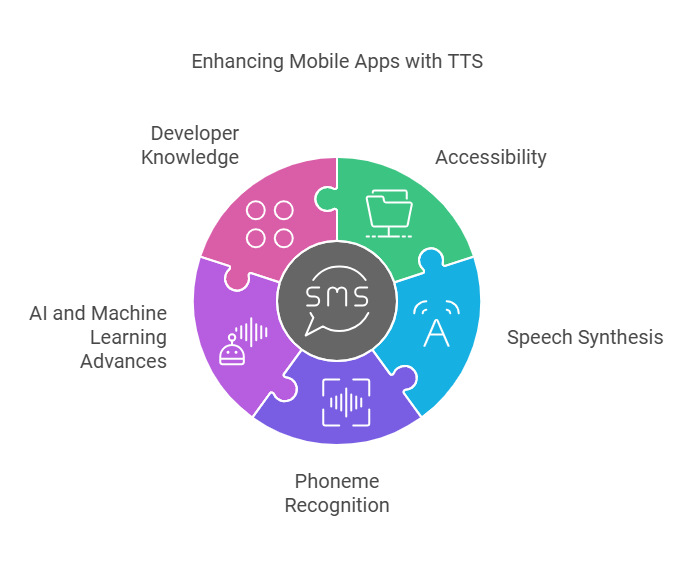
Conclusion about Mobile Text To Speech
Mobile text to speech technology brings many benefits to developers and users. It makes apps more accessible and fun for everyone. Keeping up with new tech is key for great voice experiences in mobile apps.
TTS systems have important parts like speech synthesis and phoneme recognition. These help make speech sound natural. Advances in AI and machine learning have made TTS voices sound more human.
This tech is vital for making apps better for people with visual issues or reading problems. As more people want mobile speech synthesis, developers need to know how to use it well. They can make apps that are fun and easy for all users.
FAQ’s about Mobile Text To Speech
What are the core components of a TTS system?
TTS systems have three main parts. These are text processing, speech synthesis, and audio output.
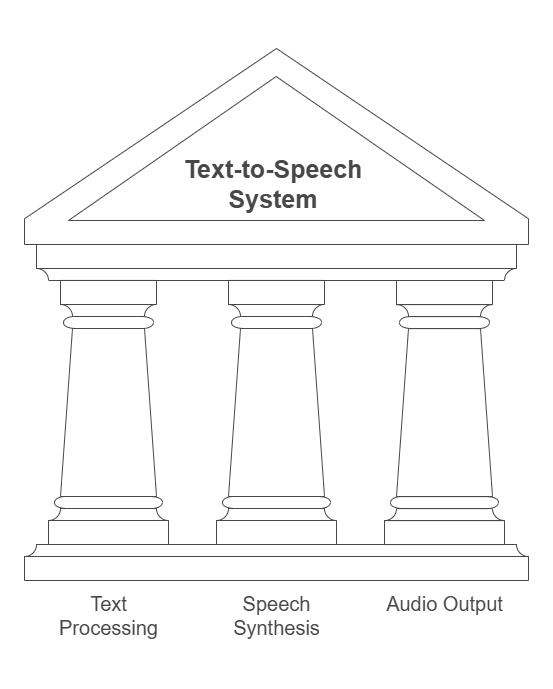
What are the key benefits of integrating TTS in mobile apps?
TTS in mobile apps makes things more accessible. It also gives users a more personal experience. Plus, it lets users interact without their hands.
What is the current state of mobile TTS technology?
Today’s mobile TTS tech has cool features. You can pick your voice, choose languages, and tweak speech settings.
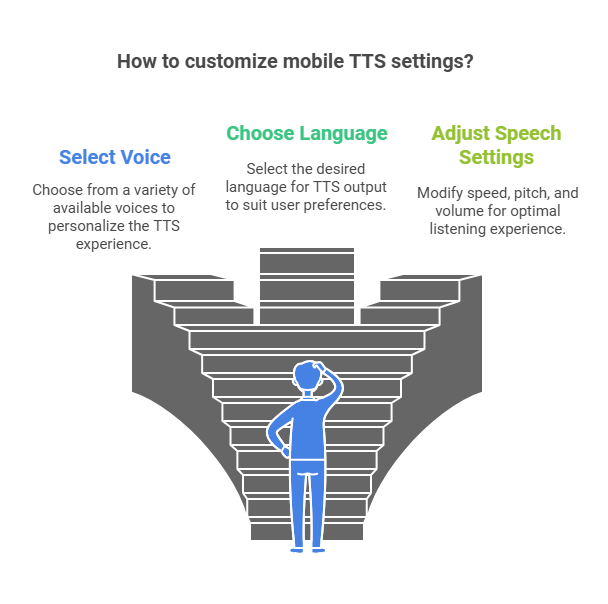
How do I set up the development environment for TTS integration?
For Android, get the latest SDK and needed libraries. Add permissions in AndroidManifest.xml. Then, set up your project in Android Studio.
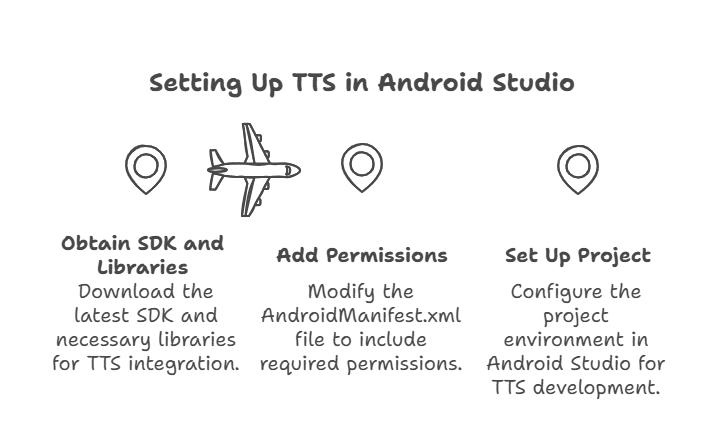
How do I select voices and languages for my TTS implementation?
Use setLanguage() to pick a language. SetVoice() lets you choose a voice. Find available voices with getVoices(). Use isLanguageAvailable() for language detection.
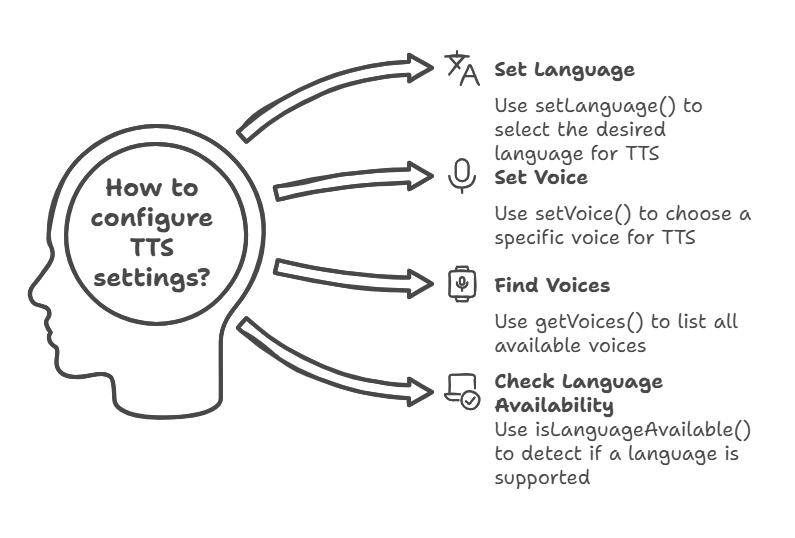
How do I implement basic TTS functions in my mobile app?
Use speak() for basic TTS. Process text, thinking about punctuation and special characters. Adjust speech speed with setSpeechRate().
What advanced TTS features can I implement in my mobile app?
Try speech rate changes with setSpeechRate(). Use synthesizeToFile() for speech pauses. Customize voice with pitch and volume for better sound.
How can I optimize the performance of my TTS implementation?
Release TTS resources with shutdown() to save memory. Handle errors well and work on unsupported features. Test on different devices and Android versions.
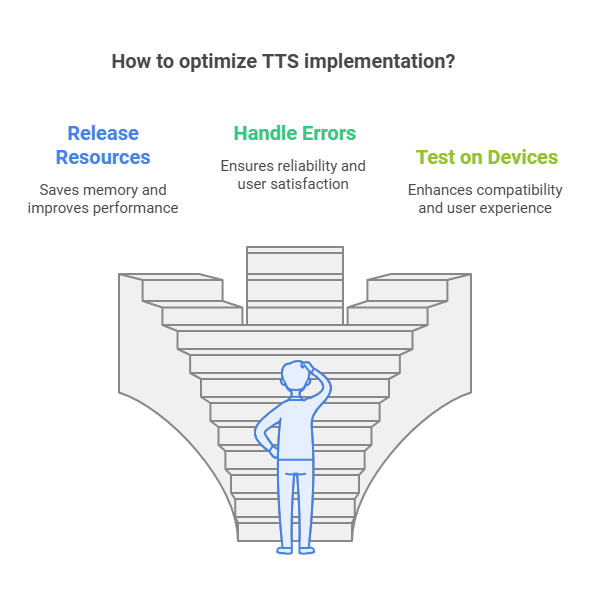
How do I compare popular TTS solutions for my mobile app?
Look at features, voice quality, language support, and how easy it is to integrate. Think about customization, cost, and API access when picking a TTS solution.
Can you provide some real-world TTS implementation examples?
Make a news app with adjustable speech rates or an educational app with speech pauses. You can also create a simple IVR system with Twilio and Node.js.
Source Links
- https://www.quytech.com/blog/how-to-develop-ai-text-to-speech-app/
- https://www.semantix.com/resources/blog/text-to-speech-software-guide
- https://play.ht/blog/speechify-text-to-speech-api/
- https://develtio.com/blog/knowledge/what-is-text-to-speech-tts-technology-and-how-can-you-use-it/
- https://ideausher.com/blog/ai-text-to-speech-app-development/

