
What is “Text to Speech Download”?
Text to speech download is exactly what it sounds like – a way to convert written words into spoken audio that you can save as a file on your device. It’s the process of taking any text, having a computer read it aloud, and then downloading that audio for later use. Unlike streaming services that just read stuff temporarily, this approach creates permanent audio files you can keep, share, or use offline. These tools use computer-generated voices to read your content, then let you save the audio as MP3s or other audio formats. People use this type of conversion for creating audio versions of articles, making learning materials, or turning written content into something they can listen to on the go.
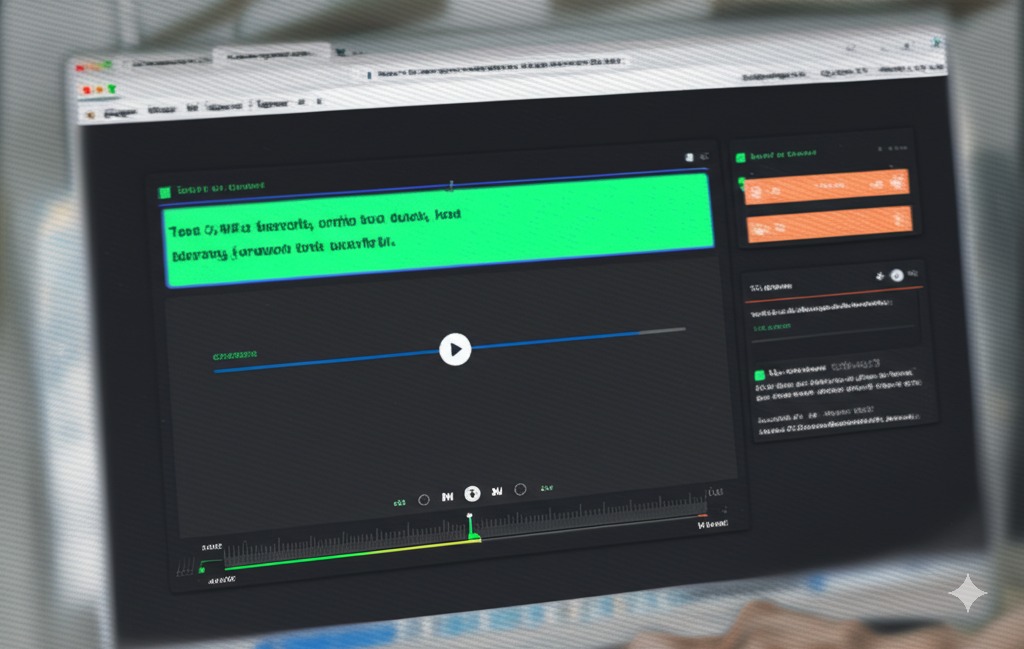
Fastest Text to Speech Tools
When you need quick audio conversion from text, these tools get the job done with minimal hassle:
Speechify
Speechify is popular for converting written content to audio files with a clean interface and high-quality voices. It handles multiple languages and offers various download formats. Their mobile app makes it easy to download speech from text while on the go.
Play.ht
Play.ht offers some of the most natural-sounding text to voice download options on the market. Their advanced AI voices sound remarkably human, making them perfect for professional content. The platform is straightforward to use and offers quick conversions.
Voiceover Maker
This straightforward tool specializes in quick text to audio downloads without complicated settings. Paste your text, select a voice, and download your file – that’s it. Good for beginners who just need basic text to speech conversion.
For more options, check out our guide on free text-to-voice online tools.
Simple Steps to Download Text as Speech
Getting audio downloads from text is a three-step process with most tools:
1. Paste Your Text
Copy your content from anywhere and paste it into the tool’s text box. Some services allow uploading documents directly (PDF, Word, etc.) for document to speech conversion.
2. Select Voice Options
Choose from available voices – male/female, accents, languages, and speaking speed. Better text to voice download tools offer dozens of natural-sounding options.
3. Download Your Audio
Click the download or convert button, wait a few seconds, and save your audio file. That’s it – your text to speech download is ready to use.
The whole process typically takes less than a minute for short to medium-length texts. Longer documents might need more processing time.
Available Download Formats
When using text to speech download services, you’ll usually have several format options:
- MP3: The most common and versatile format, works on virtually all devices
- WAV: Higher quality but larger file size, good for professional use
- M4A: Apple’s format, works well with iPhones and other Apple devices
- OGG: Open-source format with good compression, less common
- FLAC: Lossless audio format for highest quality, but very large files
Most people stick with MP3 for their text to speech downloads since it balances good quality with reasonable file sizes. For more info about audio formats, see our article on AI text-to-speech quality.

Best Uses
Text to speech download tools serve multiple purposes:
- Creating audio versions of blog posts or articles
- Making downloadable voice content for language learning
- Producing audio learning materials for students
- Generating narration for videos or presentations
- Converting ebooks to audiobooks for personal use
- Creating accessible content for visually impaired users
Learn more about uses in education at our text-to-speech for e-learning guide.
Free vs. Premium Options
There’s a significant difference between free and paid options for text to speech download:
Free Options:
- Limited daily word count (usually 1,000-5,000 words)
- Basic voices that sound somewhat robotic
- Fewer download format options
- May include watermarks or require attribution
- Limited language support
Premium Options:
- Unlimited conversions
- Human-sounding voices with natural inflection
- Multiple download formats
- No watermarks or branding
- Extensive language and accent options
- API access for developers
For personal use, free text to speech tools often suffice. For professional needs or regular use, premium services deliver better quality and more features.
Text to Speech on Mobile
Need to convert text to downloadable audio on your phone? Most major services offer mobile apps:
- Speechify (iOS/Android)
- Natural Reader (iOS/Android)
- Voice Aloud Reader (Android)
- Voice Dream Reader (iOS)
These apps let you download speech from text directly to your phone for listening anywhere. Many integrate with other apps to easily convert articles, emails, or documents.
For more mobile options, see our mobile text-to-speech guide.

Final Thoughts
Text to speech download tools really solve a common problem – turning written stuff into audio you can take anywhere. They’ve gotten much better over the years, so the voices don’t sound like robots from the 90s anymore.
Most people find these tools pretty straightforward to use. You paste your text, pick a voice that doesn’t annoy you, and download the file. That’s it. Whether you need to convert blog posts to audio files or just want to read less and listen more, the MP3s work on phones, computers, tablets – whatever you’ve got.
Whether you’re a student with tons of reading, someone who absorbs information better through listening, or just someone who wants to turn ebooks into MP3 audiobooks, text to speech gives you options. It’s not perfect for everything (poetry sounds weird), but for articles, documents, and most online content, it does the job well.
Bottom line: if you’ve got more text to read than time to read it, these tools are worth checking out. They turn reading time into listening time, which for many people makes a huge difference in getting through content.
Frequently Asked Questions
Are text to speech download tools accurate with pronunciation?
Most handle common words well but may struggle with unusual names or technical terms. Premium services generally offer better pronunciation accuracy.
How much text can I convert with free text to speech download tools?
Typically between 1,000-5,000 words per day on free plans, though limits vary by service.
Can I use downloaded text to speech files commercially?
Check each service’s terms – some allow commercial use of audio files, while others restrict usage to personal purposes only.
Do text to speech download tools work offline?
Some desktop applications do, but most web-based services require an internet connection for the conversion process.
What’s the best format for downloading text to speech files?
MP3 is generally the most versatile for good quality and compatibility across devices.
How do I convert PDF documents to speech downloads?
Many text to speech download services allow direct PDF uploads, or you can copy text from the PDF and paste it into the converter.
https://locall.host/how-to-download-text-to-speech-audio/
https://www.techradar.com/news/the-best-free-text-to-speech-software

